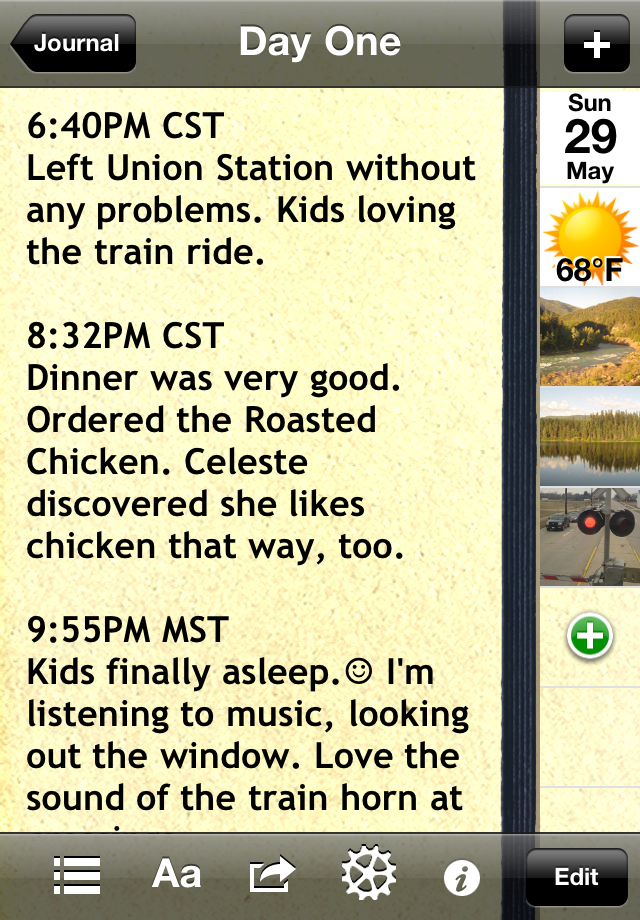|
In this issue:
- Beautiful New UI for Serving Sizer Recipe
Cards for iPad
- iOS5 Updates: All apps have been
updated
- Tips: File Sharing for an extra backup
before upgrading
- Getting the most out of Trip Boss
- Tips: changing the time zone in Journal
- Moms With Apps and AppFriday!
|
|
 |
iOS5 Updates
|
|
All Creative Algorithms' apps updated to
iOS5 compatibility
All apps have been:
✔ Tested and updated
for iOS5 compatibility.
✔ iCloud Backup has
been enabled.
✔ misc. bug fixes and optimizations
Trip Boss travel manager ver. 4.3.0
Trip Boss Expense
& Budget ver. 4.3.0
Trip Boss
Itinerary manager ver. 4.3.0
A Journal for
Trip Boss ver. 4.3.0
Date Wheel date
calculator ver. 1.5.2
Serving Sizer
recipe converter ver. 2.0.4
Serving Sizer Pro
recipe converter and cookbook ver. 1.1.4
Serving
Sizer Recipe Cards Pro for iPad ver 1.4.0
In addition, the Trip Boss
apps have these updates:
✔ Added print receipts feature, print all or single receipt. (expense
module) (customer request)
✔ Added print itinerary feature (itinerary module)
✔ Added setting for email format (HTML/plain text) and removed email
format prompt from email itinerary and email journal functions.
(itinerary and journal modules)
✔ Removed zebra striping of table rows for a cleaner look.
✔ Added setting to control table transparency to improve readability.
(customer request)
and Serving Sizer Pro (iPhone)
received this additional update:
✔ Added iTunes File Sharing - use for extra backups
As reviews reset after every update,
please take the time to
update your review
on the AppStore.
New reviews are also
much appreciated!
Thank you to everyone who has provided
feedback--we strive to keep
improvements coming!
|
Getting the Most Out
of Trip Boss
|
Trip
Boss travel manager is unique because you can add on extra
modules through in-app purchase, putting all your travel management and
coordination into one convenient app.
In addition, the apps work together. For example, enter your
plane itinerary into the itinerary module and then add the expense, right from within itinerary.
All common data transfers and the expense shows up in the expense
module. No need for double entry.
The apps have dual navigation--view by Trips and quickly switch between
all the enabled modules. Or, enter via the specific module and
view special summary data, such as status of all submitted expense
reports.
Four versions of Trip Boss are offered on the AppStore. Pick one
that interests you, try it out, then add-on more modules within each
app, via in-app purchase, to customize to a feature-rich travel app.
Not sure where to start?
 Check our our Overview
page that includes a chart of all available modules and in-app
purchases. Check our our Overview
page that includes a chart of all available modules and in-app
purchases.
We recommend picking one app and customizing with in-app purchase.
While you can buy each app
separately, you'll lose any benefits gained by sharing data between the
modules.
If
you
decide
to
buy,
please leave a review.
We always love getting
customer feedback!
|
 Follow
us on twitter: Follow
us on twitter:
CreativeAlgthms
datewheel
tripbossapp
servingsizer
|
 |
Become
a
Facebook
fan or follow
us
on twitter for
up-to-date announcements of updates, new releases, and occasional promo
codes for free copies of our software. |
|
|
|
Serving
Sizer Recipe
Cards Pro for iPad
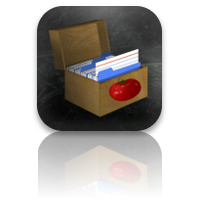 |
|
|
Serving Sizer
Recipe Cards for iPad has a newly
updated user interface with beautiful graphics and a easy-to-use
alphabetical index for your personal recipe card file. Thumb
through your cards, search by ingredient or title, or view by
categories on the new recipe card box screen.

New navigation feature: Tap on a recipe and view a preview card
with quick action icons for deleting, printing, emailing, editing, and
cooking.
|
|
 Tips
for
using Tips
for
using
File Sharing for Extra Backup |
|
extra
peace of mind when upgrading to iOS5
|
Six
of
our
apps have iTunes File Sharing enabled. The benefit of File
Sharing is that you can make an extra backup of the database files to
your PC or Mac. So, if a restore doesn't work properly or you
accidentally delete the app off your device (which will also delete all
data), you have a backup, specific to the app, that's been saved to the
side that can be put back onto your device. Sometimes doing
upgrades to the iOS can be daunting, but with File Sharing, that extra
backup can give you the comfort that your data is extra safe.
In addition, if you have the same app on other devices, you can use
File Sharing to move the data to the other device. Just be careful, because it will
completely overwrite any existing data, so be sure you have not added
any new data to the app on the device you are copying the backup to.
This
is
not a data sync, but an overwrite.
Apple has a good tutorial
on their website, which is applicable to both iPad and iPhone apps.
As always, data backups are only as good as your last sync with iTunes,
so we recommend syncing often, or after you've entered a lot of new
data.
|
 Tip for Changing Tip for Changing
the
Time Zone
in Journal Module
(Trip Boss)
|
You can designate your home Time Zone in the
Trip Boss settings. This zone is where all your time stamps
start, unless you edit them in the entries. Journal is unique
because you may travel between time zones throughout the same day's
entry. For example, when we've traveled cross-country by train
across the US, we quickly moved though time zones.
When the bonus keyboard row comes up,
there is a "time" button to enter a time stamp in your journal entry.
The time stamp starts with your default time zone you have set in
Settings. To change it, just tap on the date (i.e. Sun 29 May
shown above). A picker screen appears where you can change the
date and the time zone. After you change the zone, the "time"
button will use the new zone until you change it again, or start a
brand new trip.
A
Journal for Trip
Boss is available on the AppStore, or as an add-on in any Trip Boss
app via in-app purchase.
|
|
 Curious to know how a mobile app business
runs?
Curious to know how a mobile app business
runs?
Stop by our company blog, Mobile
Evolution.
|
|
Featured Group
Introduction: Moms With Apps

Looking for kid- and family-friendly
apps? Then look no further!
You've probably noticed the tagline at the end of our apps on the
AppStore:
"Creative
Algorithms
is
a member of Moms with Apps, a collaborative group of
family-friendly developers seeking to promote quality apps for kids and
families."
Recently celebrating its
two year anniversary, MomsWithApps is a premium group of developers and
parents who not only develop and sell apps for kids and families, but
who actively participate in the process to keep our kids' apps in line,
from speaking to Congress to speaking in forums and events all over the
world. 
You can catch this world-wide group of active moms (and dads) with apps
in the famous
weekly AppFriday
promotions (tons of free and deep discounted apps every Friday) on
the MWA blog, on weekly Facebook app parties
(lots of promo codes) and even in the free MWA app--a catalog of our best apps
for kids and families.
This week Serving Sizer Recipe Cards
will be featured on AppFriday. Don't forget to stop by Nov. 18th and
pick up some quality apps at great prices!
See
you
there!
|
|
|




 Check our our
Check our our 

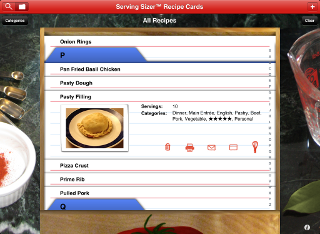

 Tips
for
using
Tips
for
using