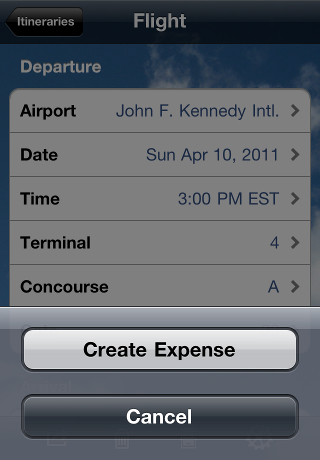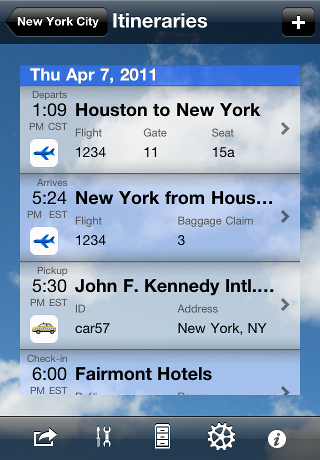In this issue:
- Trip Boss Itineraries is out!
- Updates: Serving Sizer Recipe
Cards 1.2.4, Trip Boss 4.1
- What is In-App Purchase?
- Serving Sizer Pro Recipe Cards for iPad -
import tips
- Adding expenses through itineraries (Trip
Boss tips)
- Serving Sizer wins 3rd place
- Why we went with in-app purchase for Trip
Boss (blog post)
|
|
|
Serving
Sizer
Pro
Recipe Cards
for iPad |

Updated
ver. 1.2.4:
✔ Added better communication for category
filtering of recipes:
✔ NEW filter status indicator icon on upper navigation toolbar, and
informational messages, to better communicate that recipes have been
filtered and by which categories.
✔ NEW "CLEAR category" filter button on upper navigation toolbar.
✔ Added additional help "i" info button to main screen, for ease in
contacting us/getting help.
✔ Misc. bug fixes and optimizations.
|
 |
Trip Boss travel
manager
|
 Updated
Updated
ver. 4.1:
✔ Added Itineraries module available for
in-app purchase.
- Includes support for 50 different kinds of itineraries.
- Includes travel time calculator.
- Supports email and printing (iOS4.2)⃰ of itinerary.
- Integrates with expense & budget module.
✔ Added store for purchasing additional modules.
✔ Added copy button to places.
✔ Added new graphical navigation screen.
✔ When adding a new person, place, or client, the name now defaults to
the last search text.
✔ Fixed bug where Travel Data->Clients->Client is blank and
showed wrong fields.
✔ Fixed broken exchange rate override.
✔ Fixed budget display when working with very large numbers.
✔ Fixed a bug with negative expense values.
✔ Improved stability and memory usage.
Minimum supported iOS version changed from 3.0 to 3.1.
Thank you to everyone who has provided
feedback--we strive to keep the improvements coming!
|
|
What is In-app
Purchase?
In-app purchase (IAP) is a convenient way for
developers to offer customers additional content or consumables, for
purchase from within an app. We've set up Trip Boss this way to allow
for combining mulitple travel apps into one complete app so they can
share information and store all trip data in one place. Our
customers can customize the app, adding only content they need or want.
Creative Algorithms is working to add many other "module" options for
Trip Boss. We recently released our first module, Itineraries.
How does it work?
Simply visit the "Store" from within Trip Boss. Our store has a vending
machine design. Tap on an icon to find out more information. A link is
also available to our website for more info and screenshots. You will
see a price button for buying the module, just like in the main
AppStore.
When you are ready to buy, tap on the price. You will be prompted to
confirm, then to enter your iTunes password, just like the
AppStore. Apple receives a message from the app and the purchase
is made, using your iTunes account (all info stays on Apple's servers).
Apple sends the app a message that the purchase was complete and the
module is then activated. You will see the new icons on the main Trip
Boss screen.
Purchased modules' main icons will appear at
the bottom of the vending machine.
In-app purchase is good across all iOS
devices on your account, just like the apps. Simply tap "Restore
Modules" to install already purchased modules onto your other devices.
|
|

Tips
for
using
Trip
Boss
|
|
Sending Expenses
from Itinerary Entries
Did you know you, after adding Itineraries, you can create an expense,
right from an itinerary entry?
Enter your flight into your itinerary, tap the
forward arrow button on the toolbar to add the cost of your
tickets. It's just that easy!
|
|
|
|
Trip Boss
Travel Manager
Itineraries Edition |
|
|
Creative
Algorithms' is pleased to
announce the release of Trip Boss
travel manager, Itineraries
edition,
available exclusively from within Trip Boss travel manager, via in-app purchase.
PLAN
STORE
MANAGE
SHARE
REVIEW
Plan, store, manage, share, and review your itinerary in one convenient
place. Supports up to 50 types of travel itineraries and a host of
predefined locations and travel providers. Add additional itinerary
types and places as you go.
Travel data synergy.
Eliminate
double entry by sending data between modules. Works
hand and hand with the Expense module--record an expense right from
your itinerary entry. Or, add a new itinerary entry from your
expenses. You
can't
do that with two separate travel apps.
Manage your
itinerary.
✔ Planes. Trains. Automobiles. Buses. Cruises.
✔ Lodging. Camping.
✔ Car Rental. Ground Transportation.
✔ Dining.
✔ Meetings.
✔ Parking.
✔ Tours. Sightseeing. Events. Side Trips.
✔ SPECIAL ROUTE PLANNING using bonus Travel Time calculator™ .
Share Itineraries.
Email. Print from device.
Add on the Itineraries module right from within Trip Boss, Expense
& Budget
edition. Just tap on our in-app module Store to view and purchase this
add-on
module. More modules to follow as Trip Boss works hard to become
your complete
travel manager.
✔ Trips - keeps track of basic trip info
✔ Budgets - set trip budgets
✔ Expenses - log and track trip expenses
✔ Tip/Split calculator - calculate
meal tips/splits
✔ Currency calculator - real time
currency rates
✔ Store - add modules using in-app
purchase
✔ Itineraries - manage your
trip plans
✔ Travel Time
Calculator - distance/speed/time
Start by purchasing Trip Boss travel
manager, Expense & Budget edition. Add on Itineraries. Coming soon: Journal.
If you decide
to buy,
please leave a review.
We always love getting
customer feedback!
|
|

Tips
for
using
Serving Sizer
Recipe Cards
for iPad
|
|
Importing Recipes
|
Serving Sizer
Pro Recipe Cards for iPad supports simple import through copy/paste. If
you are browsing for
recipes on the internet in Safari on iPad, simply highlight the
complete recipe text and copy it. Launch Serving Sizer Recipe
Cards and start a new recipe. Tap on the Directions area and paste the
text into the card. If you don't need to resize the recipe right away,
you can leave the ingredients list right in directions and start
cooking, using
the full screen Cooking Mode. When you are ready to resize the
recipe, read the ingredients from the directions and enter them using
our ingredient entry method and delete their text from
directions. You can also use copy/paste from emails or any
documents on the iPad.
We use Serving Sizer Pro Recipe Cards on a daily basis for our own
cooking. We have lots of ideas for improvements (including
improved import) and are making plans for continued updates to all the
Serving Sizer apps. Please feel free to contact us with
your suggestions--feedback always helps us to improve our products!
|
More tips & tricks available in past
newsletters. Date Wheel also has a page
of
tips
on
our website.
|
|
3rd Place
Winner in
2010 Best App
Ever awards:
Serving Sizer Pro
Recipe
Cards
Thanks to your votes, Serving Sizer Pro
Recipe Cards for iPad was awarded third place in the Parenting
category in the
2010 Best App Ever
Awards.
We appreciate your continued support!
|
 Follow
us on twitter: Follow
us on twitter:
CreativeAlgthms
datewheel
tripbossapp
servingsizer
|
 |
Become
a
Facebook
fan or follow
us
on twitter for
up-to-date announcements of updates, new releases, and occasional promo
codes for free copies of our software.
|
|