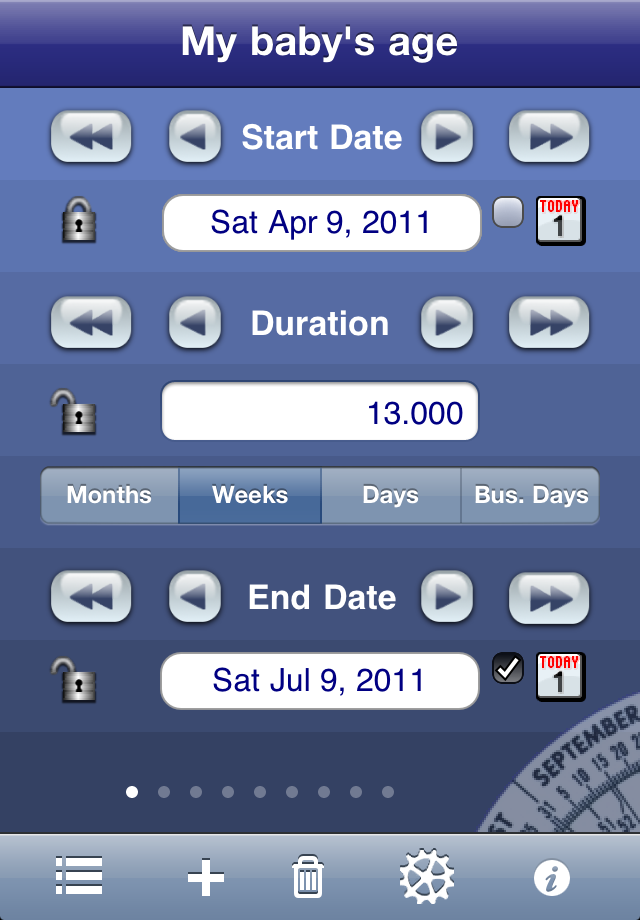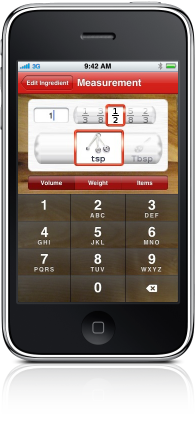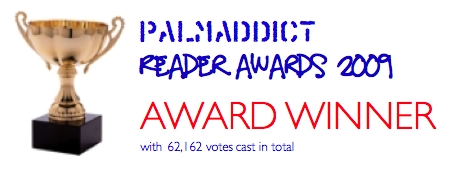In this issue:
- Serving Sizer Pro new release on
the
AppStore
- Software updates
- Date Wheel Tips
- Trip Boss is forthcoming!
- Trip Boss pre-feedback
- New Facebook fan page--become a fan!
- New Award for Trip Boss
- Mobile Evolution blog
|
|
Available Updates:
Serving Sizer recipe converter
for iPhone

ver. 2.0.0 (pending release):
Updated graphics for
measurement screen.
Updated about page with more links.
Misc. optimizations, enhancements, and bug fixes.
Date Wheel date calculator
for iPhone

ver. 1.4.0 (pending release):
Added "include end date in
duration" to settings. (customer
request)
Fixed more info "i" button. Was difficult to
activate. Added more links to about page.
(customer
report/request)
Misc. enhancements, optimizations,
and bug fixes.
|

Tips
for
using
Date
Wheel
|
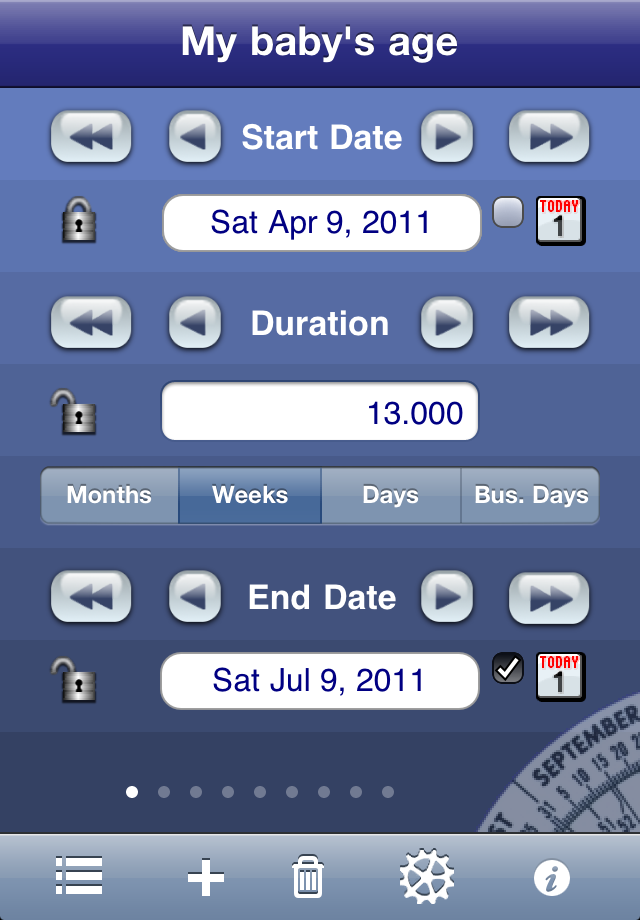
Did you know you can
track the age of our baby (or your project) with Date Wheel? Here's
how:
1) Lock the Start Date.
2) Tap on the Today for the End Date
3) End date updates to current date, automatically incrementing the
Duration daily
4) Tap on the units to switch to Months/Days
Try tracking the length of a project in process, age of equipment put
into service for depreciation purposes, or your own age.
More tips and
tricks can be found on our website.
|

Trip Boss
is next!
We're
starting work on the rollout of Trip Boss for iPhone. We've toyed with
lots of ideas on the best solution for this new platform. We want
to:
1) start by getting out something soon and
2) try to add many new features that are now possible with the iPhone
platform.
So we are going to rollout Trip Boss in phases, but at each phase you
will be able to add on the new piece, so all the pieces work together
and share data, like Trip Boss for Palm. The great thing is you
only have to add only the compenents you want (a long-standing customer
request), like an ala-carte app.
Pre-feedback Requested!
It's difficult to improve apps without customer feedback. We'd like to
hear from you so we keep the features you want, add new ones you
desire, and rollout all the parts in the right order.
Please send us your input (even
if you do not own an iPhone)--you can use our customer service
form, @reply via Twitter,
or
post on our Facebook
wall.
Here's a set of questions to get you thinking:
1) What part of Trip Boss do you want
first?
2) What features are absolutely essential to you?
3) What improvements would you like to see?
4) What cool iPhone features should we incorporate? (i.e. photo
receipts)?
Thanks in advance for your valuable feedback!
|
|
|
|
|
|
Serving Sizer Pro
recipe converter
and cookbook
on iPhone
|

New Release
Creative Algorithms' is pleased to
announce the release of Serving
Sizer on the AppStore,
for iPhone and iPod Touch. This practical cookbook app does what your
regular cookbook
can't--instantly scales recipes
for the number of dinner guests. Customize
recipes
for families, couples, large or small groups. Also converts
between Metric & US measures.
Have you ever wanted to:
- Upsize 4-serving recipes to your family
of 5?
- Make a 6-serving dish to feed 14 holiday
dinner guests?
- Downside a recipe to dinner for one?
- Cater for a crowd of 100, using a
scaled-up, 8-serving favorite family
recipe?
- Make recipes from a cookbook you bought
in another country, but the ingredient units aren't what you're used
to?
Serving Sizer Pro takes the concept to a more
practical level--enter your entire recipes and resize anytime.
Entry is a snap with
600+ preloaded ingredients or add your own. Beautifully designed
graphic sliders help you quickly select amounts and units.
Tap on the recipe card icon to get a
scrollable
view of the whole recipe and start cooking!


If you decide
to buy,
please leave a review.
We always love getting
customer feedback!
|
 |
|
 Follow
us on twitter: Follow
us on twitter:
CreativeAlgthms
datewheel
tripbossapp
servingsizer
|
|
Another Award
for Trip Boss
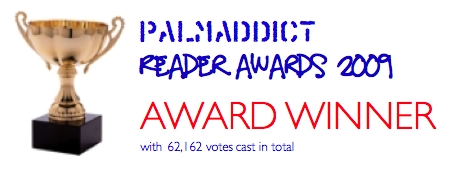
Trip Boss was recently awarded the 2009 Palm
Addict Reader Award for Best Travel
Software for PalmOS.
Thanks to all who voted for us!
|
|
|