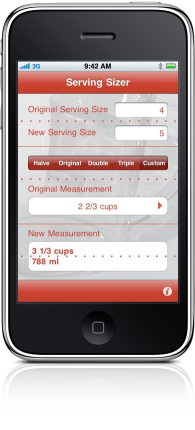In this issue:
- Serving Sizer new release on the
AppStore
- Date Wheel for iPhone updates
- Datewheel.net updates
- Date Wheel Tips
- Accessories Store
- Follow us on Twitter
- Mobile Evolution blog
|
|
Available Updates:
Date Wheel date calculator
for iPhone

ver. 1.2.0 (released 10/24/09):
Adds settings for turning
off sounds.
(customer request)
ver.
1.1.0 (released 10/2/09):
Increased
number of saved calcs.
Added
accessibility for visually impaired (VoiceOver).
(customer requests)

Web Applications
(desktop and mobile)
ver. 1.02 (released 9/8/09):
Support for Internet Explorer8.
Addition of Portuguese language support.
You can use DateWheel.net in your desktop
browser or mobile browser.
Works great on Blackberry,
Android, Palm Pre, and Nokia smartphones.
|

Tips
for using
Date
Wheel
|

Did you know you can
set up a countdown with Date Wheel? Here's how:
1) Add a new calc by tapping on "+". Name it.
2) Enter date of important event for End Date.
3) Lock End Date by tapping on
the lock icon.
4) Tap on Today checkbox for
Start Date.
5) Start Date will
automatically update daily to current date whenever you view it.
6) The Duration will automatically decrement daily,
counting down to your special day.
Try counting down to the holidays, to a wedding, or to the due
date of your new baby.
More tips and
tricks can be found on our website.
|
|
 Follow
us on twitter: Follow
us on twitter:
CreativeAlgthms
datewheel
tripbossapp
servingsizer
Follow us for
up-to-date announcements of updates, new releases, and occasional promo
codes for free copies of our software.
|
|
|
|
|
|
Serving Sizer on iPhone
|

New Release
Just in in time for
Holiday Cooking!
Creative Algorithms' is pleased to announce the release of Serving
Sizer on the AppStore,
for iPhone and iPod Touch. Serving Sizer scales recipes by serving
size--enter recipe's serving size and the new number of servings and
this cooking calculator will handle all the fraction math for you.
Have you ever wanted to:
- Upsize 4-serving recipes to your family
of 5?
- Make 6-serving dish to feed 14 holiday
dinners guests?
- Downside a recipe to dinner for one?
- As a caterer, scale up an 8-serving
family favorite for a big event of 100 guests?
- Make recipes from a cookbook you bought
in Europe, but the ingredient amounts are all in metric?
Sure anyone can double a recipe, but what if
you want to adjust from 8 to 10 servings? Serving Sizer recipe
converter uses the serving sizes to properly scale all your recipes
recipes for you in both Metric and Imperial units for your convenience.
We've 'zazzed
up the interface with aesthetically pleasing graphics and custom
animations for picking ingredients.
Please visit
the AppStore to purchase Serving Sizer for iPhone.
If you decide
to buy,
please leave a review.
We always love getting
customer feedback!
|
Our Accessories Store
We have an accessories
store on our website for your convenience--from Bluetooth, to
Cases, to Chargers, to Batteries. Available for all smartphones including iPhone,
Blackberry, Android, Palm, Windows Mobile, Symbian, and
iPod.
Check out the regular accessory
deals --including Price
Drops! and the $4.95
bin.
|
|