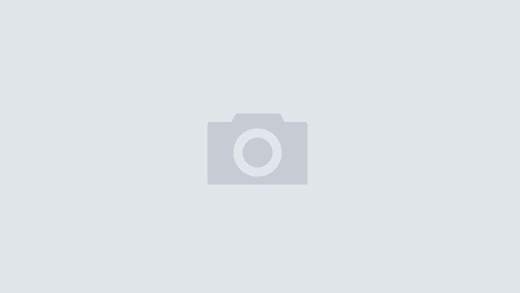This week we released our Date Wheel web application. We moved the desktop version out of beta and released the iPhone formatted web app version. You can access both versions at datewheel.net. The website will detect if you are coming from an iPhone or iPod touch or desktop/laptop computer and render accordingly.
This week we released our Date Wheel web application. We moved the desktop version out of beta and released the iPhone formatted web app version. You can access both versions at datewheel.net. The website will detect if you are coming from an iPhone or iPod touch or desktop/laptop computer and render accordingly.
If you haven’t used it before, Date Wheel is a time between dates calculator. It calculates the time between two dates in months, weeks, days, and business days. The program is useful for loads of applications, business and personal, from project management to countdowns to an important date. We’ve listed a bunch on the press release and on our about page.
We released the original calculator for the Palm OS in 1999. Now we have made it available via your browser. On the desktop (or laptop), we support Firefox, Safari, Internet Explorer 7 and Internet Explorer6. We use a lot of CSS, so due to the tweaking necessary for earlier browsers, we elected to focus on the ones in heavier use. The app will probably work on most other browsers, but you do have to have Javascript and CSS to use it.
This version adds localization to Date Wheel. You can view the application in English, French, German, and Spanish, plus you can choose your location so that the date is formatted to your preference. The desktop version allows for three types of input: calendar, pop up list, and text. When you come back, Date Wheel will remember your settings, plus remember the last dates and durations you entered. If you check the Today checkbox, the date checked will update to the current date and recalculate for you. This feature is handy for doing countdowns–just check the Today checkbox for the start date, set your end date, and watch your duration update daily. You can also find the Julian date by setting the start date for 12/31 of the previous year. For more details on how to use Date Wheel, we have a help page.
Right now the web versions do not have the multiple save capabilities that the native versions have/will have (we’ll be tackling iPhone next). Eventually we’d like to add this on the web version, but plans are not yet set. You can find the native Palm OS version (Centro, Treo, and Palm PDA’s) for download, trial, and purchase on our main website.
DateWheel.net is written using the Google WebToolkit (GWT), where the functionality is written in a subset of Java, plus HTML/CSS. It’s compiled with GWT into Javascript. We used CSS to use the same program for both the desktop and the iPhone, with different styling for each version of the program. We divided the workload by Java and HTML/CSS, which took a bit of massaging using GWT (it’s not set up to do that exactly), but in the end it worked out well. I’ll cover some tips on how to do this in a future blog post.
If you find you have any questions, find a bug, or just want to share what you think, please feel free to contact us–we would love to hear from you. We can also notify you of new releases, so be sure to sign up to keep informed.