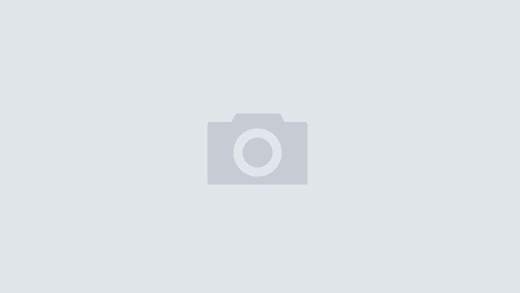The new iPad (aka 3rd generation) adds a new complexity to universal apps this week—high resolution images and graphics—which could quickly fill up that 16/32/64 GB storage space. In addition, other things happened this week—the 20 MB download limit over non-wifi (3G/4G/4LTE) increased to 50 MB. Updates are no longer showing up in New Releases. Considerations for going Universal may now shift. This post will discuss some of things to consider when deciding on a universal app vs a device-specific app.
The new iPad (aka 3rd generation) adds a new complexity to universal apps this week—high resolution images and graphics—which could quickly fill up that 16/32/64 GB storage space. In addition, other things happened this week—the 20 MB download limit over non-wifi (3G/4G/4LTE) increased to 50 MB. Updates are no longer showing up in New Releases. Considerations for going Universal may now shift. This post will discuss some of things to consider when deciding on a universal app vs a device-specific app.
App Size
The size of a new retina-ready app could increase in size three times, on average, but it depends on the graphics usage. If the app is basic, then retina will hardly increase the size, but conversely, graphical intensive apps will balloon. The size isn’t as much of a problem on the new iPad, but many original iPads and iPad2’s are still out there, not to mention iPhones (if universal), so they get memory bloat without the benefit of the new retina images for iPad. iPad users are going to get the new resources in the apps, regardless, as an iPad app is an iPad app. Avoiding universal will be better for iPhone only users—they won’t experience bloat on their phones.
+1 device-specific, -1 universal
Download Size
The consensus of developers is to keep within the 20 MB limit for downloads—no one wants to lose an impulse sale because the user is not within wifi range and has to go over the cellular network. Only the most popular apps (like Apple’s iPhoto—106 MB universal) are less affected by this limitation. Of course, the increase to a 50 MB cap on downloads was a welcome sight. So, if you can keep your universal app under 50MB, which way you go is a moot point.
+0 device-specific, +0 universal
Updating to universal vs new release
New release lists, until last fall, only contained new releases, so updates got no sales bumps from the AppStore. Updates were removed from this list in late 2009, which greatly reduced review time. Review time had climbed to 14 days or more. By eliminating the ‘update bump’ potential, less developers released updates, including the ambiguous “bug fixes” for the sake of the update bump. Developers were excited when this changed back, late 2011, but alas, we are now back to only new releases on the Release Date tab. (iTunesConnect has a FAQ that explains the order listing, and what release dates are used to sort.)
That said, if you have an app that’s iPhone-only and want to go universal, it no longer makes sense to ‘update’ it and go universal. Exposure is better if you release an iPad-only app now. However, if you have not yet released the app, universal will still get you a bit of exposure. So the benefit depends on whether you have the app already released.
+1 device-specific (existing app, update to new device), +1 universal (new app), -1 universal (existing app, update to universal)
“It’s universal, so my data should sync, right?”
In our experience, if an app is universal, the perception exists that the app data will sync between devices. If the apps are separate, customers wish it would sync, but it’s not always expected. For data intensive apps, syncing between devices requires the use of iCloud and Core Data. Many developers used SQLite for databases, so converting to Core Data is a much bigger change, so sync is not as common as our customers would like. Games may have less data to sync, and using Game Center or similar features, can allow customers to keep their own high scores device-independent.
-1 universal (data sync perception), +1 universal (if data sync IS reasonably feasible)
Pay once for two apps
Why do customers love universal? They only have to pay once and get two apps, or they can install the app on any device in the household, iPhone or iPad. Universal may also be more appealing in a higher-priced app and give the perception of value—two for the price of one. This sense may cause a customer to choose one app over another, or push them past that line of hesitation.
+1 universal, -1 device-only
Customer good will
Along the same lines of thought, updating an iPhone app to Universal may garner some customer good will—and word of mouth promotion. Word of Mouth is a key area for maintaining a level of sales, so going universal may be the way to go. However, if you find your iPhone app hasn’t had very many sales, the good will of a few may not be worth going universal.
+1 universal, +0 universal (low-sales iPhone app), +0 device-only (low-sales iPhone app)
Pricing
Universal apps can carry a higher price—since, as mentioned above, the perception is two apps in one. However, iPad apps tend to be priced higher, so if you have started with a universal on iPhone, the price benefit of iPad only vs Universal is lost. Plus, if customers are iPhone only, they will complain that the price is too high and may go with a lower priced iPhone-only app.
+1 universal (going from iPhone to universal), +0 universal (existing iPad app)
Summary
In the end, going universal may depend on who your target audience is. Are you focusing on iPhone users? iPad users? New iPad users? Or everyone? Is your app a game? Is your app a data-intensive productivity app? How much graphics does your app use—i.e. how does the size increase? Do you need/want exposure a new release will get you on the AppStore? (after all, it’s just one time) Is your app new, or an update to universal? Perhaps you need that marketing bump? Which way you go will depend on your situation, but these points should be a good starting point for the decision you will make on whether or not to “Go Universal”.