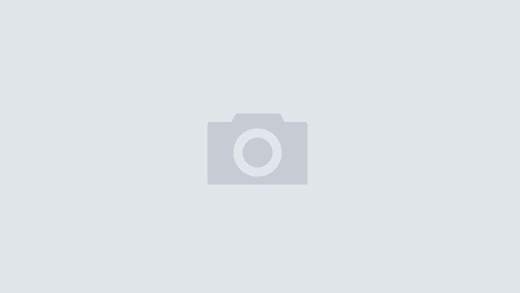Testing some productivity apps in a real-world situation is not always feasible. For example, we make a travel app, Trip Boss travel manager, for business and personal travel. Unless we plan a trip each time we test the app, testing will only be simulated travel. Day to day usage can be replicated, but actually using the app for travel can provide a new perspective on the app. True in-depth reviews are also rare, unless reviewers use the app to travel. Unfortunately, getting someone to review your app, let alone someone who just so happens to be traveling, is difficult to coordinate.
Testing some productivity apps in a real-world situation is not always feasible. For example, we make a travel app, Trip Boss travel manager, for business and personal travel. Unless we plan a trip each time we test the app, testing will only be simulated travel. Day to day usage can be replicated, but actually using the app for travel can provide a new perspective on the app. True in-depth reviews are also rare, unless reviewers use the app to travel. Unfortunately, getting someone to review your app, let alone someone who just so happens to be traveling, is difficult to coordinate.
Several years ago, we did an extensive beta test of Trip Boss with actual travelers who were traveling. The feedback was invaluable, but it was a long beta test period, and time can be a luxury in the mobile app business. We test the app every time we travel—when we’ve attended a conference, for example—to gain additional insight. This year our youngest is finally old enough to make it through a car trip, so we are going to do an in-depth real time test of all the modules again, from a family-trip perspective, noting any potential improvements. Since Trip Boss is modeled after a paper-based travel log we used as kids for tracking expenses and family journaling, it will be interesting to see how analog and digital compare. This post will walk you through how we plan to use each module in our test plan. After we complete our travel, I hope to report back how the test went and what potential improvements we’ve discovered.
Trip Boss travel manager has three released modules: Expense & Budget, Itinerary Manager, and Journal. Each is a stand-alone app, or can be combined with each other thru IAP (In-App Purchase) inside each app. We recommend buying one module, then adding on the others, as they work together when as one app. We’ll be adding more modules in the future.
Expense & Budget
Expense & Budget is for tracking business or personal travel expenses, exporting for expense reports, and setting up and tracking against a budget. The app is international, so it includes a built-in real-time currency converter, plus you can set it to your own currency. We will set up a vacation budget, and break it down by fuel, food, lodging, sightseeing, and souvenirs. We will track our mileage and fuel economy within the expenses area. Trip Boss is very flexible, so we can use the defaults, or add any category we want for the budget. We added sightseeing and souvenirs to this trip. We can track to an overall budget and also break it down by category. We won’t be using the international feature this trip, as we will be staying within the United States.


After we set up the budget, we’ll be able to track all our expenses against it. The app will automatically calculate the fuel economy after each fill-up, so hopefully we’ll get some good mileage this trip.


The iOS version of the app has a photo receipt feature for expenses, so it will be much easier to track all the paperwork, even if a receipt is later misplaced. We can use the records to later verify expenses on our credit card bill. It should be easier to track our cash since we can input the expenses as we make them. The app has a “get location” feature, for simplifying adding the expense’s location, which we will want to test in practice on the trip—it’s hard to thoroughly test from one location. One of the values of the old log book was to get a better idea of how much trips like this cost, so the next time we take a similar trip, we can better budget for the costs. The app also has a built-in tip calculator, which will prove useful as we stop for meals. The calculator automatically comes up when entering meal expenses.
Itinerary Manager
The Itinerary Manager keeps track of your itinerary. With a road trip type trip, we can use the Drive itinerary to note the milestones of our travel. Trip Boss has a travel time calculator, so I can input an average speed of 60 MPH, then 4 hours (morning travel) and get an estimated distance.


Then I can use a map (or map app) to find a place along our route that is about that distance so we can target our lunch destination. I can record a generic “lunch” or even book a restaurant and note it in the itinerary. We can also plan stops for sightseeing and include them in the plan. We do expect to have some impromptu stops along the way (after all, it’s a road trip), so I can add those to the itinerary as we stop, so we have data for future trips or walks down memory lane. I can use the travel time calculator to determine where we want to stop for the night. Since we’re camping, we can book or call ahead to ensure a campsite.
One cool feature when combining the Expense module with the Itinerary module is that we can add an expense, right from within the Itinerary module. Let’s say I add a sightseeing stop to our route in itinerary. We do a bit of shopping. I can tap the forward arrow and add an expense for our souvenirs. The expense will pick up any address I’ve already entered within the itinerary. Neat, huh?

Journal
The Journal module is just that, a journal for recording thoughts, experiences, plus photos. The paper notebook we used as kids had excerpts from each of us about what we did that day. We recorded impressions of what we saw, what silly phrases everyone was using, anything. We talked about the campsites we stayed—were they clean, did they have a playground, were there a ton of rabbits everywhere (long story)? We looked back on these entries to remember, to laugh, and to revisit the best places. After we married, my husband, Cory, and I took a trip similar to one of our family trips. We used the old data and stopped at the campgrounds with clean showers, stopped at sights I wanted to show him. Much of the data was based on these logbooks.


Including a time stamp and emoji, the electronic version takes things a step further—not only can you enter info from each author, but you can attach photos with captions, then print, email or upload the info and photos to Facebook. When uploading to Facebook, an album for the photos is created, plus a Note, with your entry. It’s a great way to share your travels while on the go, and much easier than doing it manually.

The Test Plan
To put Trip Boss travel manager through its paces, I’m going to set up a detailed itinerary, adding impromptu stops as we travel. I’ll email the original plan to my mom, whom we are planning to visit, so she knows when we’ll arrive. I’ll also be noting where we stay and rating the campsites/lodging for future reference (Yes, there’s a behind the scenes rating system for Places). I’ll set a travel budget. While we’re on the trip, we’ll record our expenses, track our fuel economy, and note mileage each night in the expense module, monitoring the totals against the budget. We’ll have each family member contribute his/her thoughts in the Journal, adding photos as we go. We’ll plan to periodically upload some of the journal entries to Facebook to share. Of course, we’ll make some great memories along the way!
——-
Trip Boss travel manager comes in four options on the iPhone right now:
Trip Boss Expense & Budget
Trip Boss Itinerary travel manager
A Journal for Trip Boss
Trip Boss travel manager (Expense/Budget and Itinerary combined, optionally add-on Journal)
Pick one one app to download/buy, then add the rest of the modules through In-App Purchase (IAP). If you would like an overview of the available modules, please visit this our website for a summary and breakdown.
——-