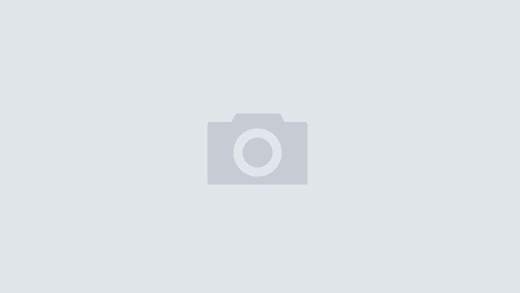A few days ago I had a discussion on twitter with a few developer friends about links to the review section on the AppStores from within apps. Since people are prompted to “review on delete,” the number of reviews can be slanted towards one-star, especially for 99c “throwaway” apps. No mechanism currently exists to prompt users who use and find value with their apps to rate and write reviews. So, many developers have added “Review this app” links inside their apps.
A few days ago I had a discussion on twitter with a few developer friends about links to the review section on the AppStores from within apps. Since people are prompted to “review on delete,” the number of reviews can be slanted towards one-star, especially for 99c “throwaway” apps. No mechanism currently exists to prompt users who use and find value with their apps to rate and write reviews. So, many developers have added “Review this app” links inside their apps.
Finding the right link to the review can be difficult and sometimes it works and sometimes it doesn’t. We found a good way to link to the iPhone side of the AppStore that works on-device, which is key when the user is using the app. However, the iPad store is set up a bit differently–a hybrid of desktop iTunes, so we found the iPhone link no longer worked (in some situations). This post covers the results of our investigation on what does and does not work.
If you have an iPhone app only, this link still works (just change the id# to your app’s ID):
http://phobos.apple.com/WebObjects/MZStore.woa/wa/viewContentsUserReviews?id=360583751 &type=Purple+Software
We use this in our index.html file in our “about” page, which is a webview. We covered how to do this in a previous blog post. The benefit of using “phobos” vs “itunes” is that the link goes directly to the on-device iPhone AppStore, without having to open and go thru Safari first (“itunes” redirects to “phobos”), so you get less flashing screens/redirects. In our code, we also use a review link, which is built programmatically, but the same as above.
The above link takes you directly to the review page, which is one layer down below the main app description page on the iPhone. If you have an iPhone-only, or a universal app, this link will also work on the iPad (however, it will give you the iPhone AppStore review page for the universal app). Unfortunately, this page does not exist in the iPad AppStore. All reviews are listed at the bottom of the description page, similar to the desktop iTunes AppStore, without having to drill down.
When setting up a review link to an iPad app, it makes more sense to link to the main page of the app (just change the appname and id#–the id# is optional):
http://itunes.apple.com/us/app/serving-sizer-pro-for-ipad/id364168890?mt=8
This time, we use “itunes” instead of “phobos” because on iPad, the “itunes” link knows where to go, and doesn’t have any redirects, opening the iPad AppStore directly.