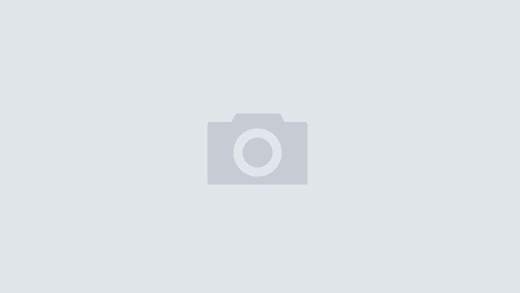Serving Sizer Pro Recipe Cards for iPad–your recipes, organized for cooking, update is now live in the iPad AppStore.
![]()

We’ve added several new features:
Serving Sizer Pro Recipe Cards for iPad–your recipes, organized for cooking, update is now live in the iPad AppStore.
![]()

We’ve added several new features:
✔ NEW Categories Done Right – Organize your recipes by multiple categories. Add your own, or edit default categories and subcategories. Quickly drill down to find exactly what you’re looking for. (customer request)
✔ NEW Air Printing – with iOS 4.2 update. Print out recipes with photos on AirPrint-capable printers.
✔ NEW Photos – Add a photo to your recipe, email or print. (customer request)
✔ NEW Cooking Mode – put your recipe in full-screen mode and screen will not turn off while cooking.
✔ NEW for iOS 4.2: File sharing in iTunes for additional database backups, multitasking.
✔ NEW icon (and newer name)
✔ Misc. bug fixes and enhancements
We have a second update in the Apple review queue. We had a few loose ends we wanted to tie up before we go back to work on Trip Boss. Please keep the suggestions coming–we’ll be doing another update between Trip Boss module releases.
Here’s what’s coming in the second update (pending availability):
✔ NEW Added ability to exclude categories (e.g. “not Carbohydrate”).
✔ Revised icons in the top bar: recipe card to edit recipe, recipe box to view cards and categories.
✔ Minor tweaks and bug fixes