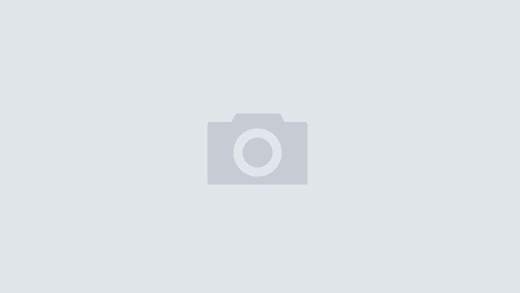Here’s another tip for newbie iPhone developers, concerning how promo codes work.
You get 50 promo codes per update, i.e. each time you submit a new binary. When you request promo codes, they expire in 4 weeks. So, don’t request promo codes until you need them; you are allowed to request them one at a time, if necessary. Unrequested promo codes do not expire.
Here’s another tip for newbie iPhone developers, concerning how promo codes work.
You get 50 promo codes per update, i.e. each time you submit a new binary. When you request promo codes, they expire in 4 weeks. So, don’t request promo codes until you need them; you are allowed to request them one at a time, if necessary. Unrequested promo codes do not expire.
If you are submitting an update, promo codes requested from a past version are still good for 4 weeks, even after the update has been approved. All requested codes expire in 4 weeks; updates do not nullify the codes. However, once your update is approved, you can no longer request the leftover codes from the last update. So, if you want to give away all codes you have available, the key is to request your remaining codes before your next update is approved.
If you’ve requested your limit of 50, once you release an update, the count resets to the 50 once it’s approved, so you will now have more codes to use.
It’s a bit confusing, but if you think ahead, you’ll be able to make the most of the promo code feature available for your apps. Hope this helps clarify things.