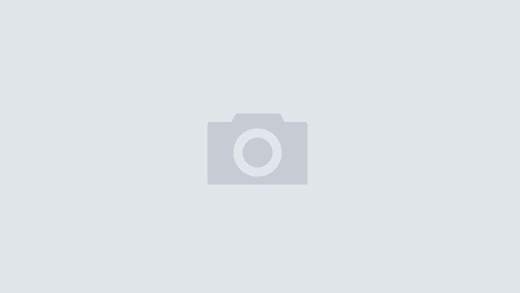Serving Sizer recipe converter has been ‘ported to iPhone. We recently submitted it to the AppStore for approval.
Serving Sizer scales recipes by serving size–enter recipe’s serving size and the new number of servings and this cooking calculator will handle all the fraction math for you. Some examples:
- Your favorite recipe serves 4, but you have a family of 5–use Serving Sizer to convert ingredients to your needs.
- Holiday dinners are around the corner and the guest list is for 14. You want to make your favorite corn pudding, but the serving size is 6. This app will do the math so you make enough for everyone.
- Dinner for 1 tonight, but you don’t want 3 days of leftovers. Convert that 4 serving recipe to a 1-person meal.
- You’re catering a big event for 100. You have an 8 serving recipe to increase for a crowd. The app will help calculate the right amounts to buy and make.
- Sure, anyone can double a recipe from 4 to 8 servings, but what if you have 10 people coming and don’t want to run out of meat? Serving Sizer will tell you how many pounds of meat to buy for your dinner party.
- Got a cookbook you bought in Europe, but the recipes are all in metric? Serving Sizer can help here too–all calculations are displayed in both Imperial and Metric units. Converting to and from metric and imperial units requires no additional steps. Just tap on “original” serving size and you’ll see amounts in both ml and cups.
Here’s some screenshot teasers for you:


Serving Sizer recipe converter has been ‘ported to iPhone. We recently submitted it to the AppStore for approval.
Serving Sizer scales recipes by serving size–enter recipe’s serving size and the new number of servings and this cooking calculator will handle all the fraction math for you. Some examples:
- Your favorite recipe serves 4, but you have a family of 5–use Serving Sizer to convert ingredients to your needs.
- Holiday dinners are around the corner and the guest list is for 14. You want to make your favorite corn pudding, but the serving size is 6. This app will do the math so you make enough for everyone.
- Dinner for 1 tonight, but you don’t want 3 days of leftovers. Convert that 4 serving recipe to a 1-person meal.
- You’re catering a big event for 100. You have an 8 serving recipe to increase for a crowd. The app will help calculate the right amounts to buy and make.
- Sure, anyone can double a recipe from 4 to 8 servings, but what if you have 10 people coming and don’t want to run out of meat? Serving Sizer will tell you how many pounds of meat to buy for your dinner party.
- Got a cookbook you bought in Europe, but the recipes are all in metric? Serving Sizer can help here too–all calculations are displayed in both Imperial and Metric units. Converting to and from metric and imperial units requires no additional steps. Just tap on “original” serving size and you’ll see amounts in both ml and cups.
Here’s some screenshot teasers for you:


Enter the recipe’s servings, new desired servings, and each ingredient amount. The app converts the measurement, automatically optimizing to the minimum number of steps, such as 1 c and 1 T, instead of 17 tablespoons. Units are shown in both metric and imperial. Double, triple, and halve buttons make it easy to convert quickly to common recipe conversions.
The data entry experience has been optimized with custom pickers–no need to enter decimals for fractions, nor type multiple characters–just use a custom slider to pick common fractions. Units are chosen the same way–tap on volume or weight and pick the units. The keypad makes entering numbers a snap. Enter numbers of items (like eggs or tomatoes) and let Serving Sizer determine the fraction you’ll need.
- FEATURES
- Input the recipe’s servings (i.e. 4 people) and desired servings (i.e. 9 people) and the app will convert an ingredient to an new amount to use for more or less people.
- Converts between Imperial (i.e. cups) and Metric (i.e. ml)–new measurements are in both Imperial and Metric units
- Quickly Halve, Double, or Triple ingredients
- Easy entry of ingredients, fractions, and units with a beautiful intuitive user interface
- New measurements are optimized for the minimum number of steps for measuring (i.e. 1 cup + 1 T)
- Quantity-type ingredients such as eggs are represented by “items”
- Supports VoiceOver
- APPLICATIONS
- Holiday feasts where the recipes are increased to serve more people
- Dinner parties for a non-standard number of people
- Meals for one or two from larger serving sizes
- Catering for crowds
- Convert European based recipes into a US format
- Convert Imperial based recipes into Metric