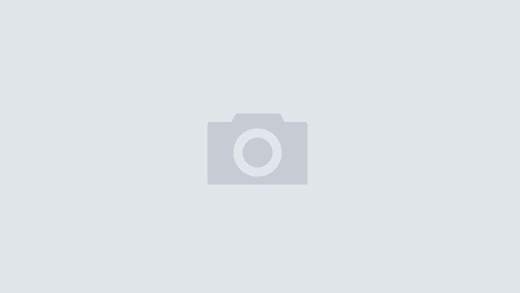Here’s another tip for newbie iPhone developers, concerning how setting the release date for a new app works.
Setting release dates properly has been a frustrating process for me. The release date can greatly affect where your app appears in the New Releases list on the AppStore, which is the only guaranteed list exposure your app will get. However, if you do not set the release date properly, you will lose that opportunity as well.
Here’s another tip for newbie iPhone developers, concerning how setting the release date for a new app works.
Setting release dates properly has been a frustrating process for me. The release date can greatly affect where your app appears in the New Releases list on the AppStore, which is the only guaranteed list exposure your app will get. However, if you do not set the release date properly, you will lose that opportunity as well.
The way release dates worked in the past was confusing at best. In the beginning, when you changed your release date, you could move your app to the top of the list, which people gamed immediately, so Apple changed this. Then, review times became very long and often you passed your release date before approval. So, if you didn’t change the date immediately upon notification, your app was buried in New Releases on the release date you chose. In addition, if you picked a future release date, it would delay your appearance on the AppStore, but you would still be buried in the releases on the date your app was approved. So, for example, if you set your date for June 10, and your app was approved June 1, your app would not appear in the AppStore until June 10, but the app would appear within releases approved June 1. Apple has since changed this effect. So, when we released our next app, I was optimistic. However, there are a few things you need to know to do this properly.
Through accidental trial and error, this is what I’ve discovered.
1) If you set your release date for the future, but the review process takes too long, and passes your date, you can change your release date for the future, and your app will show up for sale on that release date. HOWEVER, your app will appear within the New Releases with the apps on the date your app was approved. This effect is most likely the legacy of the app store gaming that happened in the beginning.
2) If you set your release date for the future, and your app is approved before that date, your app will appear in the New Releases with the apps on the release date you set.
3) If you set your release date for the future, and your app is approved before that date, you CAN change the release date to sooner, and your app will show up in New Releases on the release date you set.
So, rule of thumb, if your review time passes the original release date you set, when you are approved, don’t adjust the release date any time into the future after approval. To not be buried in the New Releases list, the only option you have is to let your release date be the same as your approval date.
New Releases, unfortunately, are also listed in alphabetically order. When I released Trip Boss travel manager – Itinerary, Expense & Budget edition, I set the release date to equal the approval date. By the time we propagated on the servers, the app was listed on page 3! But here’s a quick trick around that. If your release date is still in the future when you are approved, and you really want to release it right away, pick the “next day” (it also works for a future set release date). That way, you will appear for a full day (instead of partial) in New Releases at the beginning of the day, AND you won’t be lost in the whole list, at least in the morning. For example, our app Trip Boss Itinerary travel manager was approved on May 10 at 9 PM at night. I set the release date for May 11. This morning it was listed in a small group of new releases, most of which had been approved earlier. The app is listed in the first 10 apps on Travel New Releases. As apps are approved throughout the day, I do expect Trip Boss to migrate down the page, as the apps propagate on the servers, but at least it got some prime time at the top of the list. Lessons learned.
Summing it up:
- Set a release date far enough into the future when you submit, so you can control the release timing of your app.
- If your release date is passed before approval, leave it alone.
- If your release date is still in the future, after approval, and you want to release it immediately, set it to the next date to optimize the location in the New Releases list, especially if your app starts with a letter in the latter part of the alphabet.