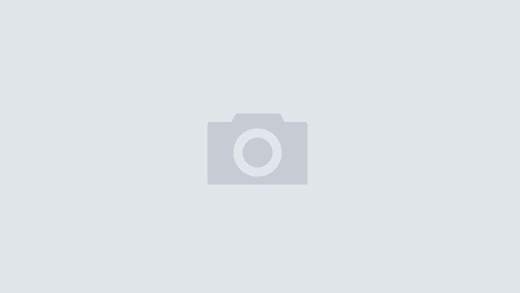Many developers are using a “shoot from the hip” approach to marketing their apps, if anything at all. It’s not that developers don’t want to market, but the question often is, where to start? As an engineer, I was always excited when encountering a formula or a structured method in my business classes. In marketing, there IS a structured approach—the 4 P’s: Product, Price, Promotion, and Place (aka distribution). Often we think of Promotion as the only form of marketing, but three other areas can also be tackled. In order to have a strong marketing plan, each area must be addressed. Oftentimes, many techniques in each area are overlooked. Starting with the basics, ensuring thoroughness, is the best way to begin the marketing process. Over the course of several posts, I’ll outline specifics for each of the 4 P’s. Today I’ll start with Product, which is key to consider in the design process, and often glossed over with a sweeping statement, “Make a good product and they will come.” Although it may appear be simple, the devil is in the details.
Many developers are using a “shoot from the hip” approach to marketing their apps, if anything at all. It’s not that developers don’t want to market, but the question often is, where to start? As an engineer, I was always excited when encountering a formula or a structured method in my business classes. In marketing, there IS a structured approach—the 4 P’s: Product, Price, Promotion, and Place (aka distribution). Often we think of Promotion as the only form of marketing, but three other areas can also be tackled. In order to have a strong marketing plan, each area must be addressed. Oftentimes, many techniques in each area are overlooked. Starting with the basics, ensuring thoroughness, is the best way to begin the marketing process. Over the course of several posts, I’ll outline specifics for each of the 4 P’s. Today I’ll start with Product, which is key to consider in the design process, and often glossed over with a sweeping statement, “Make a good product and they will come.” Although it may appear be simple, the devil is in the details.
Product
Product in marketing runs a wide gamut of areas. The obvious are quality (not crashing, does as expected), usability (can the consumer figure out how to use it), and appearance (not dated, looks good), but more areas should also be considered, from which version of the OS you support, to what features are offered (too many or too little), to what technology and trends are incorporated, to how the user interacts with you from within your app (contact, promotion, reviewing). In addition, how do you want the user to use your app? A quick in and out, stay engaged for hours, use and discard? Many things should be considered when designing the app. We also must be mindful of the increasingly most effective form of marketing—word of mouth. Your app needs to make people want to tell their friends and family. Passionately.
Quality
The given in quality is “doesn’t crash” but this should be expanded to “doesn’t crash on any device.” Be sure you are testing on multiple devices, using multiple versions of iOS, as applicable. You might test iOS 4.x on a 3G phone and find a API isn’t supported, so instead of handling the missing element gracefully, the app crashes. Of course, ensure data integrity—losing data with a crash is twice as bad. Users need to trust that your app or game will not crash just as they hit their all-time highest score, or after they’ve just entered their entire to-do list, AND lose the score or data. In addition to crashes, be sure, for example, that a navigation button isn’t missing, or a view loses elements, due to low memory issues. Low memory is a common cause of strange behavior—which YOU want to find and fix, not your user. With multitasking, low memory can be common—how many people close all their apps on a regular basis? How many of your customers even know how to do this? Bottom line, test as best as you can for crashes, glitches, and performance as promised. No one is going to suggest your app to others if the quality isn’t there.
Usability
How many times have you tried an app, but were requested for a login on the first screen? Did you exit immediately? Did you bother to open the app again? If your app’s success depends on people using your app frequently, don’t set any barriers to use. Ask yourself: Will the user be able to understand my app on the first screen? If not, do you offer a tutorial or prompts on where to start? Find ways to engage the user and show them the ropes. Not everyone knows to tap the “+” to add a new record. Not everyone is fearless, tapping around and see what things do. Show them the essentials and give them the confidence to get started.
Use familiar controls—most likely your users have used other apps from the device defaults to some of the most popular. Get to know these apps; they are what users are most familiar with and are the standard. Users range from complete newbies to the very experienced. iOS devices are popular, but that means a large variance in user skill sets. Follow the Human Interface Guidelines. Apple wrote them for a reason. They did the research, they considered how users will use the apps. Don’t ignore one of your most valuable resources. It’s also ok to get creative, but keep things familiar.
Value
Don’t just consider the new users. The more your customers use your app, the more often they will tell their friends. Unless you have a disposable app (focused on an election, for example), your goal is to encourage long term use of your app. What features will these users want? Many want some flexibility, many expect the app to evolve with updates. Make sure your app isn’t constrained. For example, we have a travel app, Trip Boss. One of the areas it covers are expenses. After brainstorming and research, we added a large list of expense categories for recording expenses. However, since we probably missed some, or new ones will come up (like baggage fees) we offer a way to create your own category. The new and average user may never use this feature, but the long time users will. If it doesn’t clutter up your interface, or is difficult to use, it’s ok to add something to delight the long term users. Another example is our Date Wheel date calculator app. Yes, anyone might want to do a quick calculation of the time between two dates. But our long time users want to save those dates for future reference. We add long term value to our app (above our competition) by including that feature.
Features
Many camps exist on feature set. Some say add few, some say it’s ok to add many. I say it depends on why. Ask yourself: Will someone choose another app over mine because this feature is missing? Will this feature confuse my users? Will they miss it? If this feature is missing, will it limit the functionality of my app? Before adding a feature, you need to understand the effect of adding or omitting it from your app.
I’ve been part of many discussions that warn against feature bloat, which is a good rule of thumb. Most iOS apps are simple and do one thing very well. But apps are still evolving. Like the computer, in the beginning, simple was good, simple was quick to develop, and with a mobile, simple is still optimal for on-the-go type usage. Eventually, as simple is built upon, more complex apps will evolve. Keep an eye on your competition. Do a competitive analysis—what features does everyone offer, what features are unique? Why do you think a competitor offered a feature? Was it value-added or feature bloat? Learn from their mistakes—look at their reviews, look for the requests and what didn’t work. Make a list of the must-have features to compete, a list of the features to command a higher price, a list of features where you could blow away the competition, a list of features where you could differentiate your app in better solving a problem for your customer. Sometimes a feature is important to be able to sell worldwide. For example, in Trip Boss, we support worldwide currencies. People live in different countries. People travel outside their own countries. If we didn’t offer currencies for expenses, we’d limit our customer base to one country, or travelers who stayed domestic. This feature makes sense. Always ask yourself, why do we need this feature? Is it essential to the functionality of the app? Make a choice that will satisfy most of the people, most of the time.
Version Support
Version support should be a no-brainer. However, it often isn’t. My daughter wanted to download an app today using her 3G (our test device), but the 3G can only update to ver. 4.2.1. The app she wanted required the latest version, 4.3.5. Even I couldn’t download it because I haven’t had time to upgrade my iPhone4 to 4.3.5. Lost sale. Does the app she wanted offer functionality that isn’t possible on 4.2.1? Probably not.
Both OS software and device hardware should be considered. Breakdown of iOS usage can be found all over the internet, but what about devices? When the iPhone4 was introduced, the 3G models went on sale, so were grabbed by consumers looking for a deal. When are their phones eligible for upgrade? Are they holding out for the latest iOS device announcement? Consider how many current (and potential) customers could still be using outdated hardware. Is there a limit on what iOS version they can upgrade to? Sure, perhaps 95% have upgraded to 4.x, but how many have upgraded to 4.3.5? Don’t limit your customer base by limiting the version support if you don’t have to.
Customer Usage
How do you envision your user using your app? Do they quickly check their flights? Do they record important expense data? Do they pass the time while playing your game? Do they keep track of their to-dos? Or perhaps they have their complete DVD collection stored on their device. Design your app to make the intended task easy to do.
How are you going to make money? Is it a paid app? Are you going to support your development work with ads? Will it use the freemium model? Will IAP come into play? Consider both how quickly your user needs to access data, and how you want to structure your income. For example, if an ad appears that must be viewed or clicked before the user can check their flight time, that is not a good design for usage. No one wants to tap through an ad when they are in a hurry. A banner ad on the top would make more sense. Or sell it instead as a paid app, since in-and-out entry doesn’t lend itself to looking at ads. Consider how often people will use your app. Will people use your app often, or once in a while? Again, it makes no sense to support your app with ads if your app doesn’t have high usage—you need eyeballs to get click-thrus. Design your app around your business model.
When you consider how users will use your app, make that process streamlined and easy for them. Do not put up barriers. Sometimes you might design for varying types of usage. For example, in Trip Boss expense, we have a lot of optional fields for users to enter data—many may enter all the details, some just the expense. Most users will quickly add the expense, then the rest of the details at their leisure, if at all. We designed quick expense entry into the app, but also included optional, but important fields, for later entry. In Trip Boss itinerary, we have a detailed entry area, too, for all those little details about the trip. But we also have a summary screen, which lists the important “quick glance” information—what gate, what flight number, what baggage claim on arriving flights. Users will record all the details when booking, but really just need to see the gate number while catching a flight. Understanding how your customer will use your app, and designing accordingly, will make them a happy customer, and they will recommend your app to others.
Settings
Settings are another area where many people differ in opinion. Settings are like features and must be thought through. Most of the time you, as developer, should make the choice, rather than add a setting. Will people want to see helvetica or marker felt font? Pick one, unless you want to code a font picker. Sometimes you can auto-detect from the device, such as localization, or the time. Sometimes you’ll want to offer a setting, especially if it will promote customer contentment. For example, Trip Boss automatically checks over-the-air for exchange rates once a day. However, perhaps a user wants to control their data usage while overseas. We offer a setting to get the rates manually. Sometimes many users will have different preferences. In another example, our Date Wheel app has a setting to include the end date in the calculation. Normally people don’t want to, but enough users did, so we added this setting. Ask yourself the same questions you did when adding features. If a setting is missing, how will it affect the perception or revenue of your app?
Trends and Technology
One of the best ways to increase your chances of being featured by Apple is to include in your app the latest iOS features they are promoting. This approach does not guarantee a feature, but it certainly helps to hedge your bets. A wise developer once told me to do everything in my power to make my app appealing to Apple. For example, if they are promoting Game Center, be sure to include that feature in your game, so if they are looking for examples, your app won’t be eliminated. It might not be picked, but you won’t discount yourself by not having that feature to begin with.
What other technology is hot in mobile? What is the norm? Do you offer location based information? Do you access key data over the internet? We updated our Trip Boss travel app to collect the location of the expense—no need to enter in the address, saving time for the user. Trip Boss gets real-time currency rates OTA for the app. Itineraries can be emailed to family members.
Keep abreast of the latest trends of your users as well. If Facebook is hot for your user base, incorporate a way for people to share about your app via Facebook. Including a way to share via MySpace wouldn’t make sense. If everyone is sharing high scores via Game Center, make sure you support it. As an example, our Journal for Trip Boss app can share journal entries and and create albums of travel photos on Facebook.
Be sure to ask: What does your app do, and how can you incorporate the latest trends? Try to incorporate Apple’s latest iOS features, the benefits of being mobile, and the latest trends into your app design. The design could get you featured, meet and exceed customer expectations, and get people talking about your app, merely by the nature of sharing their data.
Communication with Your Customer
When a customer buys your app, you now have the ability to communicate directly with them. You can ask them to report any problems, to review your app, show them where the help pages are, suggest they sign up for your newsletter, share your social networking links, and promote your other apps through cross-promotion, all inside your app. If you are not taking advantage of this communication, you are missing out on key promotional opportunities.
Making it easier for your customer to find help and to contact you via email will help prevent bad reviews if bugs are found or usability is difficult. Sometimes people just want to report an issue or ask a question and direct communication with the developer is probably preferred. Once you satisfy them, the review link in your app, direct to the AppStore, comes in handy. You can also add a review prompt within your app, but design it to not be intrusive and to appear at an appropriate time. Add a ‘Refer a Friend’ link in your app—make recommending your app easy for your customer. Include a link directly to the AppStore in the email, just like the referral links used on iTunes.
Want to communicate tips, new software, updates, company news? Have a link to an opt-in for your newsletter. Build your customer base. Include links to your website, your Facebook page, your Twitter account. I know one developer who includes a webview of their blog, right within the app. Don’t forget to mention “other software by…” to a captive audience. You have your own shelf-space within your app. Engaging your customer will help you to cross-promote your other apps, to upsell more feature-rich versions. All this can be done by design within your app.
Summary
The Product aspect of the 4 P’s for marketing your app is a whole lot more than “it doesn’t crash.” Know your customer and design usability around them, surprise and delight them with (or without) features and settings, deliver value and quality, maximize your market by supporting appropriate OS versions, keep up with trends and technology, and communicate with your customers. Make the them happy and make it easy for them to tell others how happy. This precept will go a long way in using your Product as marketing to increase your sales and revenue.
addendum, Dec 2011
One area that I missed is app size. 20MB is the maximum size that the app can be downloaded using 3G. Otherwise the app must be downloaded over wifi or via iTunes/sync. If you don’t keep your app size below 20MB you will miss out on a lot of impulse sales while people are out and about. Do not underestimate how important this can be. Strive to keep your app below this limit. You won’t regret it.