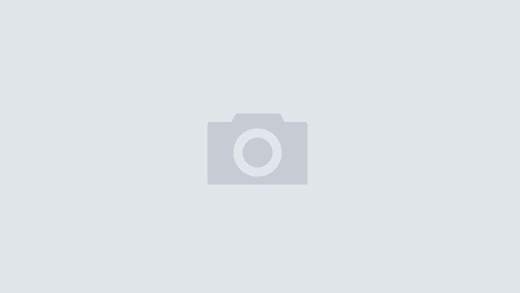Developing mobile apps is a business. Many mobile devs are one- or two-person shops, so in addition to the coding hat, other hats must also be worn, to be successful. Great apps won’t sell themselves, especially in the sea of apps that have come to fruition in the most recent three+ years. When we learn to develop, we read books, we self-teach, we take classes, we attend conferences. Marketing is another side of the business that must be learned, in the same manner. As a dev, you usually have a game plan and timing plan for the development process. A marketing plan must be also woven into this process. In my past Applying the 4P’s of Marketing to Apps blog posts, I’ve covered using Product to enhance your marketing, which should be addressed deep in the early app design process. I’ve covered Place (distribution) both in shelf-space prep (pre-launch set up), and in where to list your app (pre- and post-launch). Most recently I covered Price (pre- and post-launch). In this post I’ll start the process of covering Promotion, an extensive topic, too long to cover in one post. At the end of it all, I’ll provide to you a 4P’s of Marketing Checklist that you can download for your own use.
Developing mobile apps is a business. Many mobile devs are one- or two-person shops, so in addition to the coding hat, other hats must also be worn, to be successful. Great apps won’t sell themselves, especially in the sea of apps that have come to fruition in the most recent three+ years. When we learn to develop, we read books, we self-teach, we take classes, we attend conferences. Marketing is another side of the business that must be learned, in the same manner. As a dev, you usually have a game plan and timing plan for the development process. A marketing plan must be also woven into this process. In my past Applying the 4P’s of Marketing to Apps blog posts, I’ve covered using Product to enhance your marketing, which should be addressed deep in the early app design process. I’ve covered Place (distribution) both in shelf-space prep (pre-launch set up), and in where to list your app (pre- and post-launch). Most recently I covered Price (pre- and post-launch). In this post I’ll start the process of covering Promotion, an extensive topic, too long to cover in one post. At the end of it all, I’ll provide to you a 4P’s of Marketing Checklist that you can download for your own use.
Sometimes the chicken comes before the egg, sometimes it’s reversed. Promotional marketing does not start right at launch. Establishing networking connections with reviewers, bloggers, and journalists (both print and internet) should start well before launch. However, if you are already close to launch time, hope is not lost, as those relationships develop over time, so you can also work on them post launch. As you release more and more apps and updates, these ties will become increasingly important and begin pay back value. I’ll cover some tips I’ve learned and more details in forthcoming posts on this topic. Now, as you’re nearing completion of your app, you will need to begin the readiness process for launch!
Pre-launch Prep
The end of the development process is long and looong. Did I mention it was long? You’re so close, yet so far away. Besides bug fixing, which never seems to have a planned end, at the same time you have to put on the final touches of your icon, prep for submission—screenshots, launch images, website updates, descriptions, shelf-space definition or updates, preview submissions, and everything else. (Overwhelmed yet?) It helps to have a plan and resist submitting before you’re ready (which, I admit, we are guilty of doing ourselves). For iOS devs, the unknown time between submission and release can be a double-edged sword. You can use the time to finish your prep work, but it may not be enough time, so the timing of your launch activities may be off. Therefore, putting off your prep work after submission is not the best tactic to take. With a little planning, integrating your promotional launch plan with the last steps of your development plan is possible.
Pre-launch prep can be divided into a few areas: Graphics, Landing Pages, Communications, Help Screens, and Promotion Sequencing
Getting Graphics
Graphics, such as screenshots, is hard to complete until the app is done. Even during beta testing the screens might change, but you can decide what screens you want to take. Screenshots are crucial for store “shelf space,” website, newsletter, press release, Facebook pages, press packages, and help screens. We provide web help in addition to help in the app—better SEO and help can be expanded or enhanced without submitting a new binary. Sometimes it’s better to create your help webpage first—you’ll have many screenshots from which to choose for other areas. Screens should showcase your app. Make sure each screenshot tells a story. With iOS, you only have five screens on the AppStore to convey your app’s content and usefulness. Show off visual design and functionality. Resist useless screens, such as splash screens, login pages, and settings screens (I have seen these, believe it or not!).
Our Date Wheel app is very simple, so we use screenshots with content to show what the app can do (countdown, project planning (for work), and baby age (for personal)). In Serving Sizer Recipe Cards, we show a screen with the print popover up, so you can see both a portrait view of the cards and know you can print from the app. Trip Boss is a complex app, so difficult to summarize in five screens, but we use content in the screenshots to convey features as well.
In addition to screenshot processing to remove the status bars, you may want to insert screens into device graphics. Device graphics for iOS devices are available in the Apple developer back end. Fitting screens into these device shots is tricky, which I covered in a past post.
I also create special web versions of our icons, complete with a reflection. Sometimes in promoting a feature I do a screen collage or a cutaway, which can also used on our help screens. Each app will have its own graphic needs, and each developer will have their own style, but graphics and screenshots will be on the to do list.
Landing Pages
When you tweet about your app, post to Facebook, or submit a screenshot, you need several different “landing pages”—the first screen a potential customer sees when deciding to purchase your app. If you do any advertising, you’ve probably heard about landing pages, as they are the page the click goes through to from the ads.
The simplest landing page is your iTunes AppStore page (or on-device store page, if on other mobile platforms). I discussed this in detail as your “shelf-space” in the distribution part of the 4P’s. The other landing pages can include the product-specific page on your website, a product-specific or company Facebook page, your blog, or a video for your game/app. Each page has an advantage. If you want impulse buys, link to your AppStore page. If you want to provide more screenshots and descriptions, link to your webpage. Linking to a Facebook page will get you likes and shares, viral marketing, and the opportunity to communicate with fans in the future. A video is often essential for demonstrating a game, but apps can take advantage of videos as well.
At a minimum, a product page on your website should be created. If people do not have iTunes loaded, AppStore links do not work as well, but a webpage will still allow you to show off your app. Be sure to include real text, rather than text in an image, as the text is important for search engine optimization (SEO) in order to rank higher and get traffic to your site when people are searching on the web. Text is also essential if you are using advertising such as Google Adwords, which ranks your ads based on quality scores that require good text on the landing pages. (Also include alt text for all images, as this text is also crawled.) The product page is also a good way to provide legitimacy with potential customers. Only having an AppStore page and no webpage may make some customers hesitate buying your app. Product webpages are an essential promotional requirement.
Facebook pages have the advantage of built in “likes” and “shares,” which helps your app go viral, so should not be ignored. These pages are a way to communicate with your customer base and also with the community you wish to belong to. For example, if you have a family friendly app, there are many community Facebook pages to ‘like’, such as MomsWithApps (of which we’re a member). As you like others pages, they may elect to like you back, creating a viral web of people who will hear about your app through Facebook. At a minimum, include basic information on your Facebook page, but take advantage of these pages. They are an optimum way to promote your apps. Use “notes” to describe your apps, and albums to showcase your screenshots. You can also host contests, give out promo codes, and inform your customer base of updates, cross-sells, and other promotional activities from a Facebook page.
Blogs are good for promoting your products and getting your company name out there. Don’t just promote products, however, provide good content as well, so you get repeat visitors and grow your readership by word of mouth. Don’t just rehash what you have on your website, unless the blog is the main landing page for your products. For example, you’re reading my blog. I strive to provide good business information to the developer community (my focus). I put icons on the sidebars to promote my apps to my blog visitors. My hope is that people who like my blog will take a peek at my software and maybe pick up a few titles. In addition, right now, at the top of the left sidebar, I have links to voting for 148apps’ 2011 Best App Ever awards. (Feel free to click thru and vote our app!) Edit: The awards are over and we placed in Honorable Mention–for Best Cooking app–thanks to all who helped us get there through their nominations!
Lastly, a video, usually posted on YouTube, is advantageous for sharing what your app does or how your game plays. It’s like a movie trailer—an established way to promote a product. These videos are great for previews and many review sites look for a video as part of your press package.
News Releases and Communications
The standard news release is the press release. These releases usually won’t garner reviews, nor will they cause a measurable bump in sales, but they do get your app and company name out there. Releases should be issued both for new and updated apps. The main promotional benefit of a press release is the SEO for your landing page. Press releases include links to your site, which will increase your search rank. I recommend using a press release service to get your release distributed on the web. That way you can better spend your time on other tasks. We use prMac and opt for the inexpensive extended release.
We also are on the vendor network with iPhone Life, which automatically gets your press release listed (for free) in their daily “New Apps & Gear” opt-in emails, which gives you added exposure to people looking for new app news.
Another form of news is a product/company newsletter, sent out to your mailing list. Our newsletters are issued no more than monthly and list new releases news, updates news, and tips on using our apps. We have an opt-in mailing list, with an opt-in link from within our app’s about page, as well as on our website. A great way to get new customers is to join with several app developers and do a joint newsletter. Each company sends to their own mailing lists the same newsletter which promotes all the apps. We participated in these when we did Palm OS apps and it was very beneficial.
Press packages are also very popular to include with your press release and also when requesting reviews. Include screenshots, app icons, device screenshots, a press release, links, and other relevant info in a .zip file that can be downloaded from your website.
Help Screens
Sometimes apps include help screens and prompts within apps to get users started or explain more complicated screens, but it’s always good practice to also provide more detailed explanations of app functions on your website. Having these outside the app serves two purposes. One, you can enhance the help and/or add FAQ’s when you get a lot of similar customer service questions. Second, you have another opportunity for SEO for search on the internet. Don’t discount how many people search for apps via the internet. The more text about your app that you have on your website, the more it helps with your rank. Of course, the text should be relevant and helpful, otherwise your site will portray the wrong impression.
Promotion Sequencing aka The Plan
Prepare a plan for the roll-out of your launch news. Prepare a list of review sites to send requests, along with sending preview offers, as appropriate. Compose the verbiage for the review requests. Devise plans for tweeting, along with the text, unless you’re good at impromptu composition. Post teasers on Twitter and Facebook, linking to preview screens and videos. Write a blog post to announce your launch or updates. So many ways exist today to announce your app to many different audiences; be sure not to miss an opportunity.
Summary
Pre-launch prep can be time consuming and much can be overlooked. The review time is not adequate to cover and complete all the areas necessary, so a plan should be devised to properly time the launch activities. Create graphics and screenshots, device graphics and icons. Add content to landing pages, including a product webpage, Facebook page, and video. Add help screens. Write announcements for press releases, newsletters, and blog posts. Creating a promotional plan will help ensure a successful product launch.
And please, don’t forget to help with our promotion—please visit our apps in the left sidebar of this blog. Thanks!