
| |
| datewheel.net |
 |
|
| Innovative software for personal and business mobile applications | ||||||||||||||||||||
|
|
| |
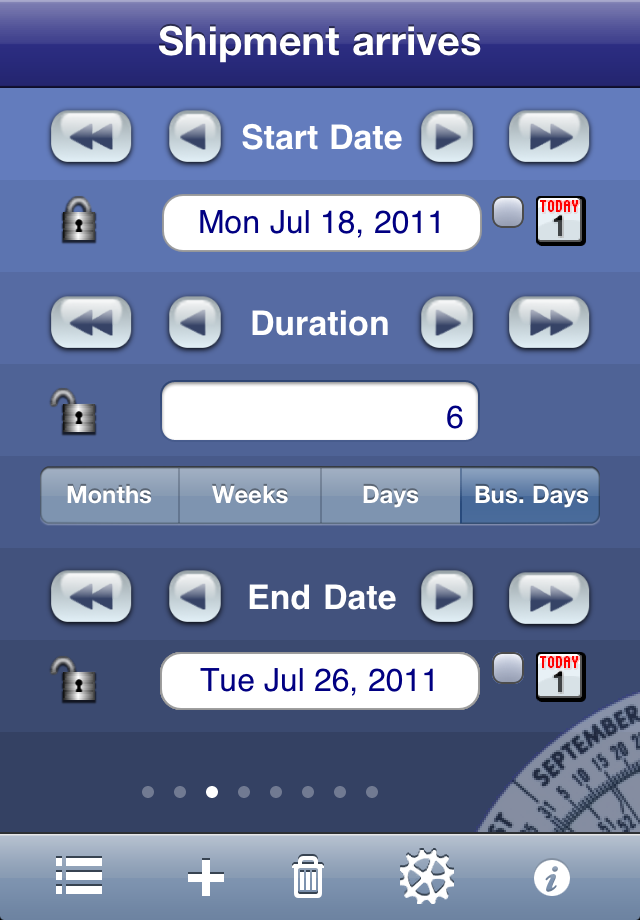 |
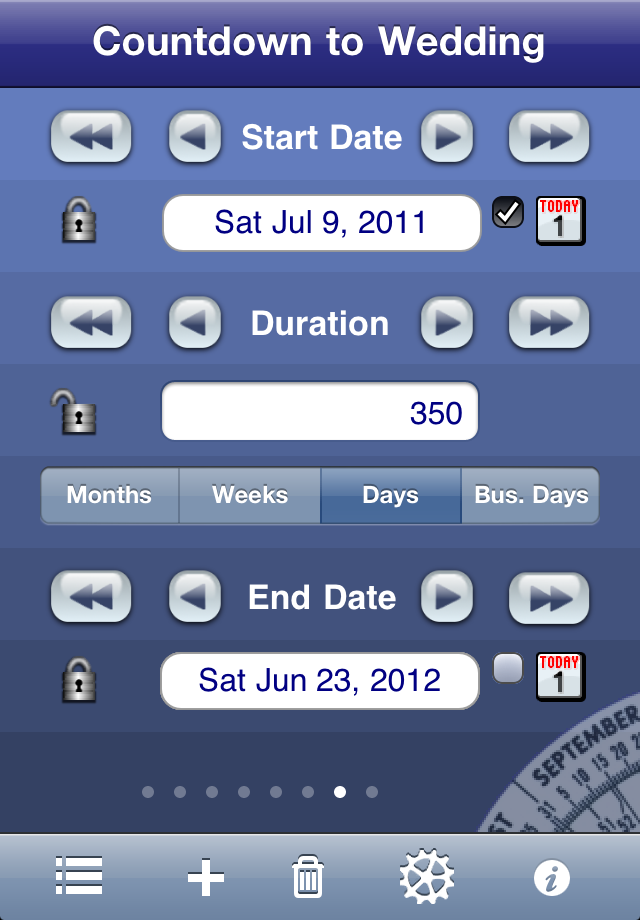
|
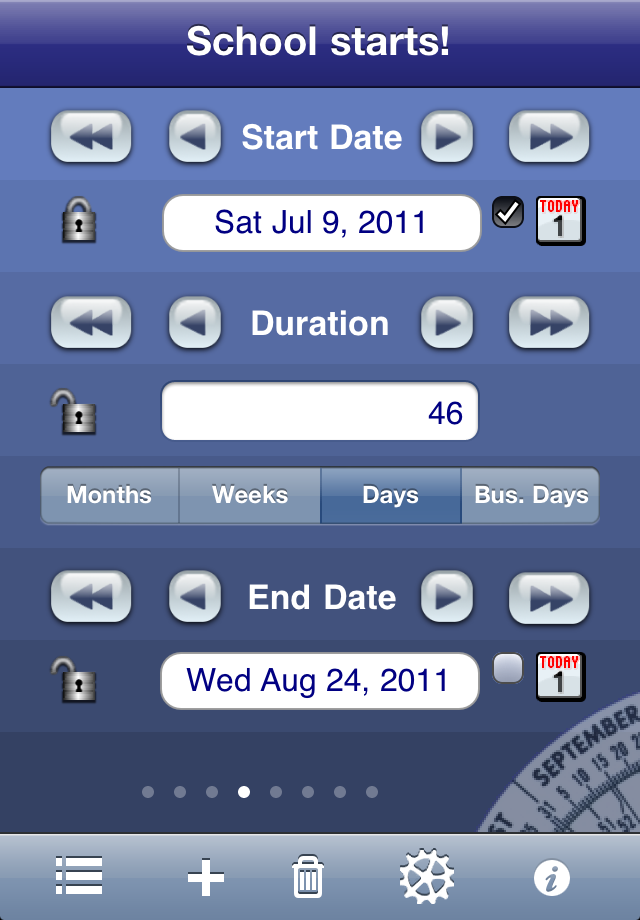 |
| Calculate shipping time in business days |
Countdown
to an important event
|
||
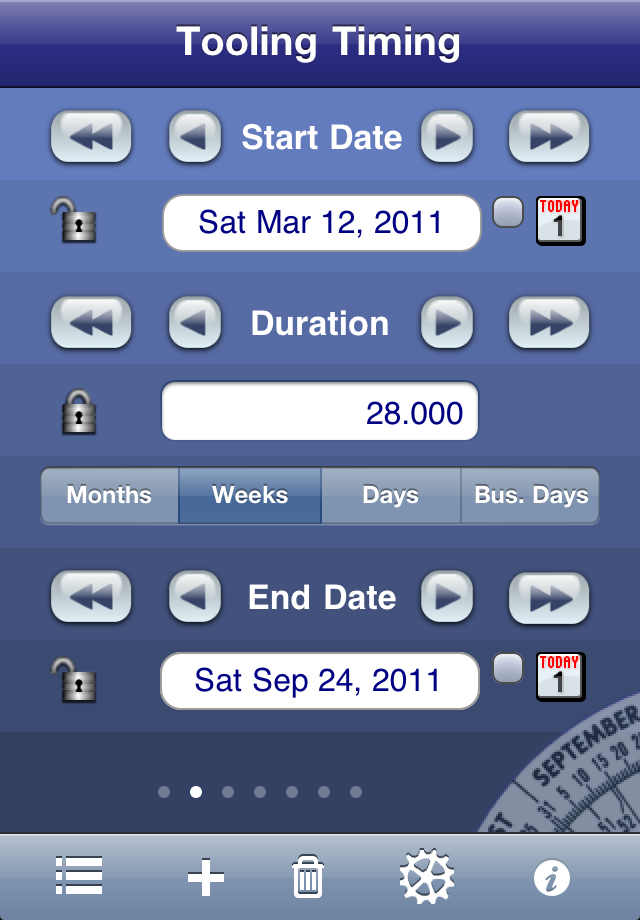 |
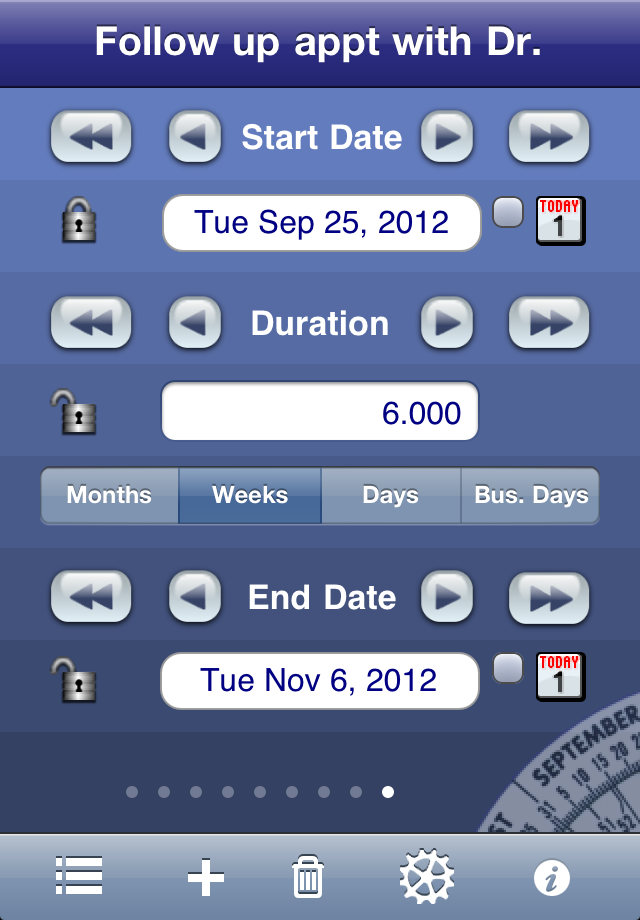
|
||
| Calculate tooling timing in
weeks |
Determine when to schedule your next appointment |
||
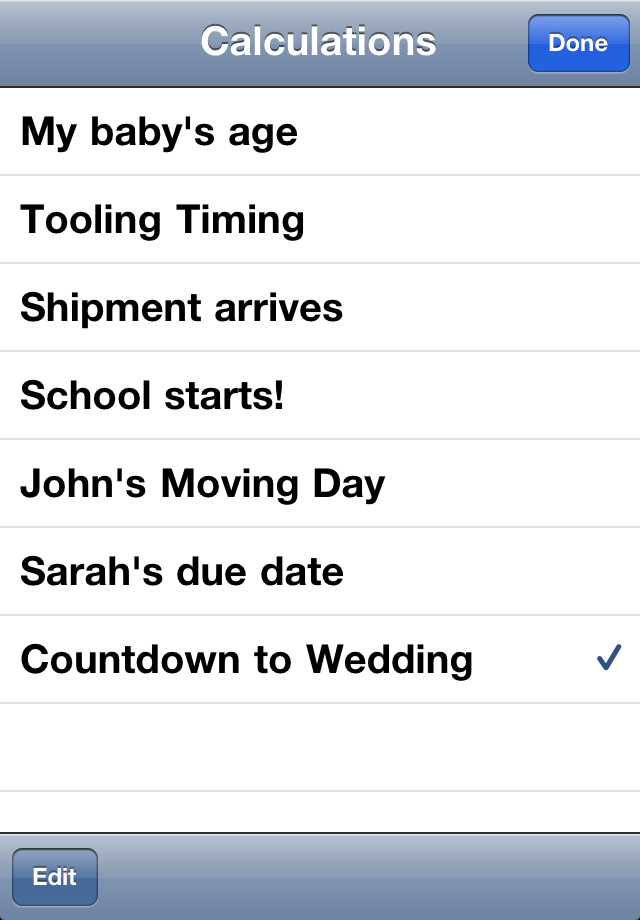 |
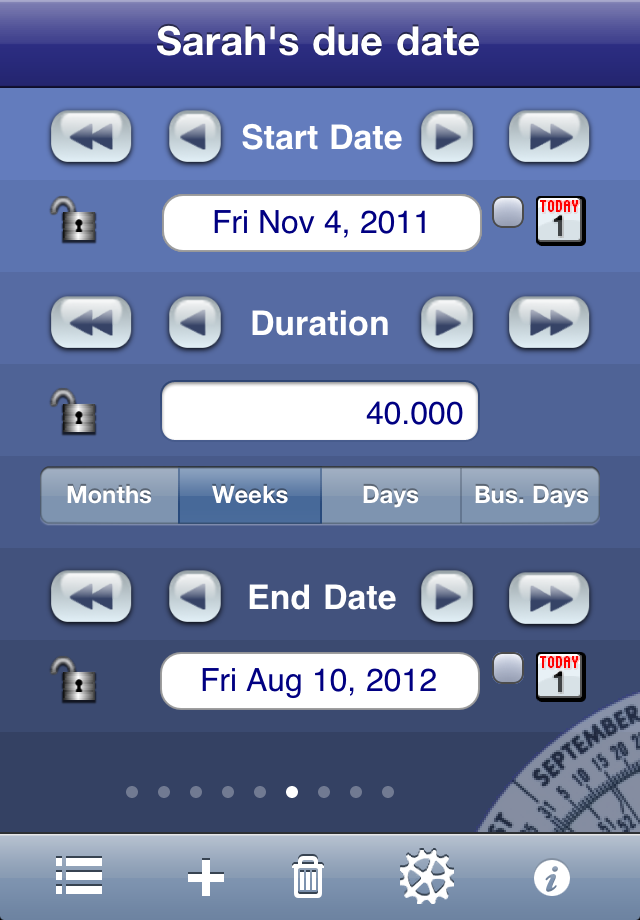 |
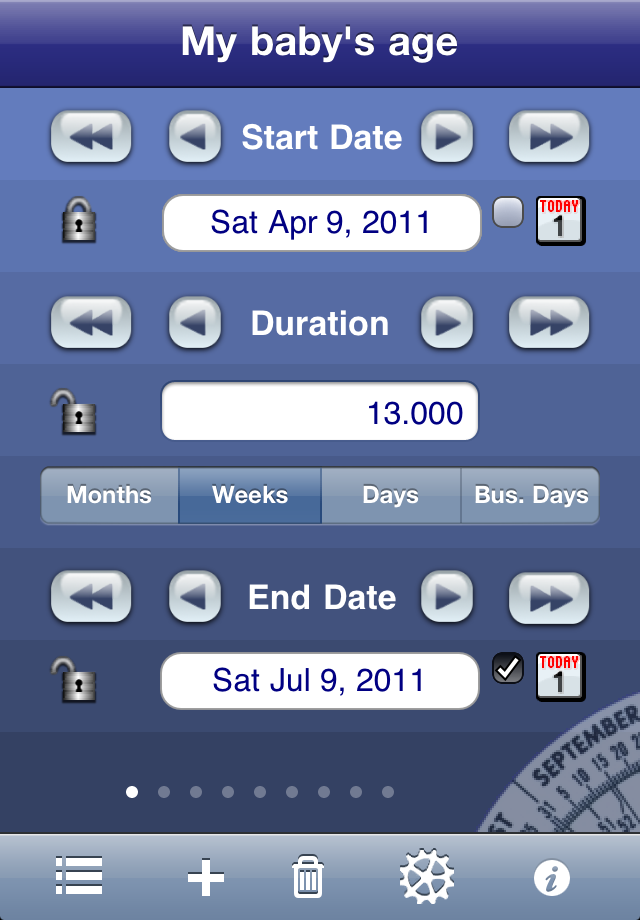 |
|
| Save
calculations for future reference or for countdowns |
Determine a pregnancy due
date then track how far along you are:
|
then Track
the age of your baby
|
|
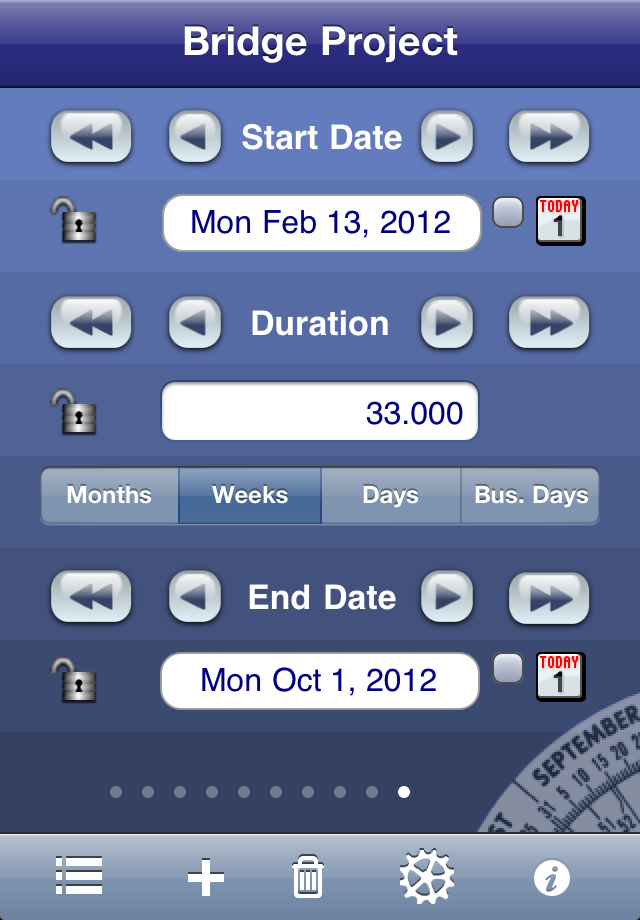 |
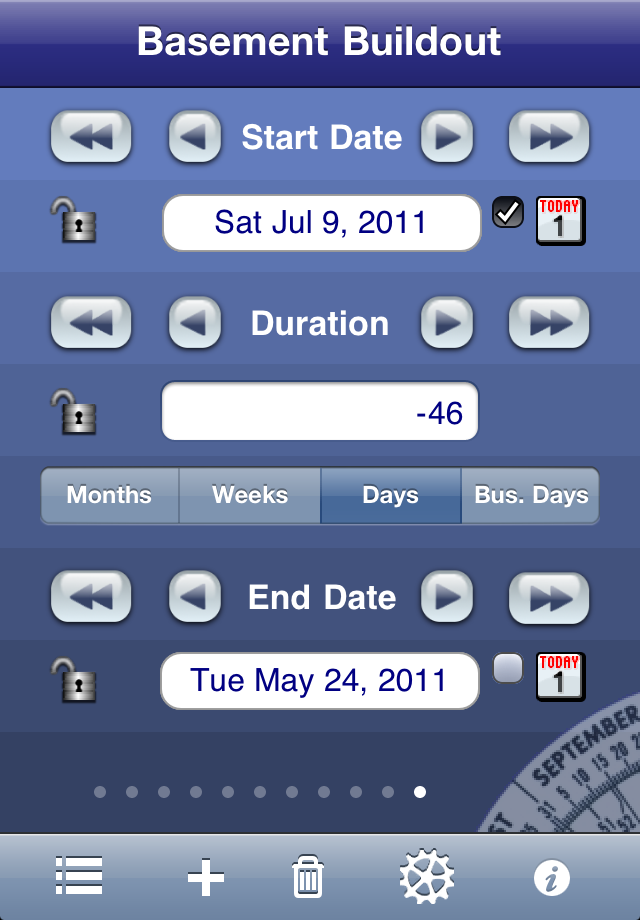 |
||
Determine when a project
should start
|
Figure
out how long a project is overdue |
||
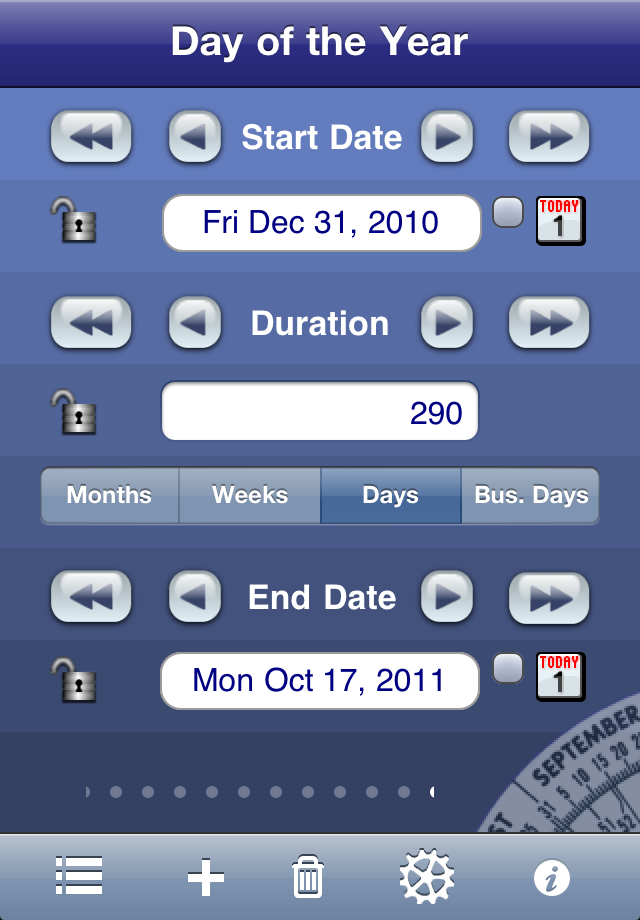 |
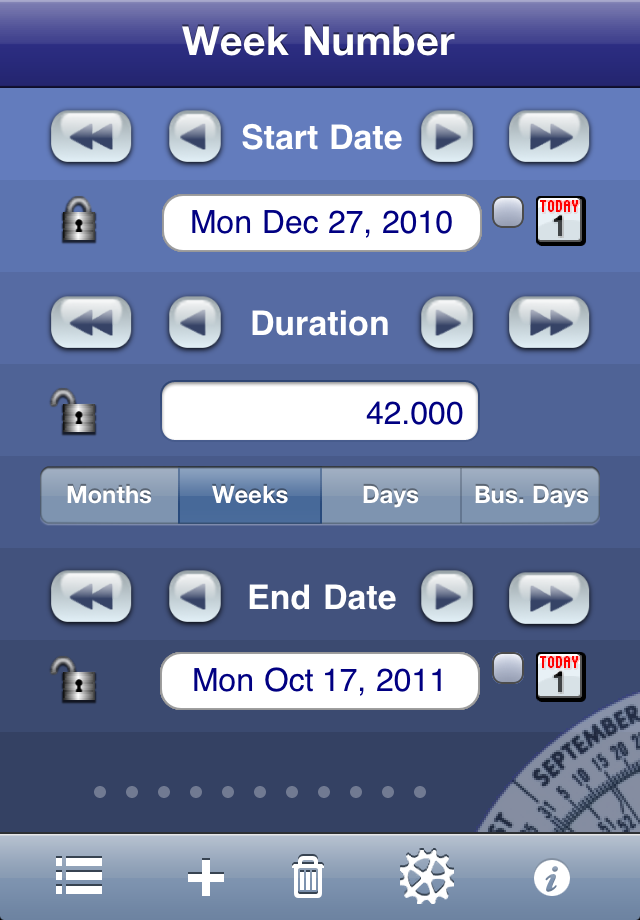 |
||
| Calculate
the Day of the Year, often referred to as the Julian date |
Determine the Week Number. Save the calculation to reference each week throughout the year. |
||
| |
How do YOU use Date
Wheel? Email us a screenshot! Send to support (at) creativealgorithms [dot] com To take a screenshot, press the Home and On/Off buttons simultaneously. The screen capture will appear in the Photos app. |
 * also available (features may vary): |
||
 |
||
|
||