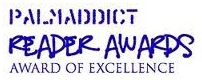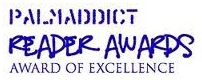|
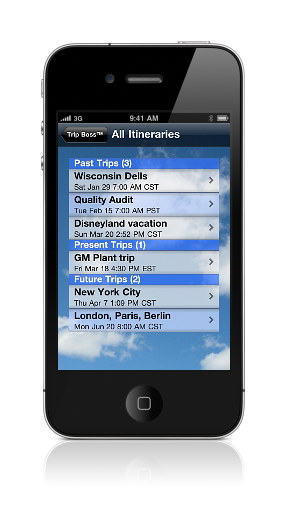 |
PLAN
STORE
MANAGE
SHARE
REVIEW
Plan, store, manage, share, and review your
itinerary in one convenient
place with the Itinerary
module
in Trip Boss™ travel manager. Start with
the Itinerary edition,
or add via in-app purchase to the Expense
&
Budget
edition, or Journal edition,
available
on
the AppStore.
Or
purchase
the Itinerary,
Expense
& Budget edition, which includes
both editions.
Supports up to 50 types of travel itineraries
and a host of predefined
locations and travel providers. Add additional
itinerary types and
places as you go.
✔ Travel
data synergy. Eliminate
double
entry
by
sending
data
between
modules.
Works
hand
and
hand
with
the
Expense
module--record
an
expense right from your itinerary entry.
Or, add a new
itinerary entry from your expenses. You can't do
that with two separate travel
apps.
New:
updated
for larger iPhone 5 screen size.
|
Plan and store detailed Itineraries
in over 50 different
itinerary types.
Includes:
✔ Planes.
Trains. Automobiles. Buses.
Cruises.
Track reservations, confirmation numbers and
more on custom entry
screens that detail all the information you
need for main modes of
travel.
✔ Lodging. Record
bookings
for any type of lodging, including a custom
screen for camping.
✔ Car
Rental. Ground Transportation.
Custom screens for Car Rental reservations and
confimations, plus
entries for ground transportation such as
taxi, limo, shuttles, subways
and ferries.
✔ Dining. Keep
track of all
your dining reservations.
✔ Meetings.
Set up business
meeting plans and appointments.
✔ Parking. Note
parking
reservations, or keep track of the meter by
setting a beginning and end
time.
✔ Tours.
Sightseeing. Events. Side
Trips. Plan ahead of time, or add on
the go. Keep a record of
all trip activities, from shopping to
snorkling, from theater to
concert, from golfing to gambling, from hiking
to picnicking.
✔ SPECIAL
ROUTE PLANNING.
Plan out road trips, each step of the
way, listing
daily plans along side all other itinerary
plans. Convenient Travel Time
calculator™ helps you plan your daily routes
and estimate
arrival times.
|
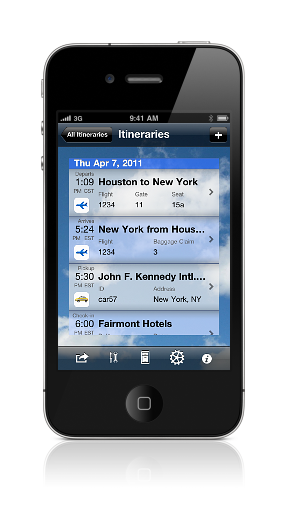 |
 |
Manage and Review your daily
itinerary. Departure and Arrival,
Check-in and Check-out. Dual display of all
items' key data, with date
separators and custom icons, makes it easy to
review your daily plans
at a glance.
Dual
navigation.
Stay within a trip (via Trips icon)
and navigate within
all its active
modules, from Itinerary, to Expense, to
Budget, to Journal.
Or, View All Itineraries screen (via
the Itinerary
icon) to see all
past, current, and future trip
itineraries.
|
|
Share Itineraries. Email.
Print.
✔ Email a copy of your itinerary to your
family, friends, or
colleagues. Choose between html or plain
text.
✔ or Print out a copy for yourself or your
family, RIGHT FROM YOUR
iPhone to a Air-Print enabled printer.
|
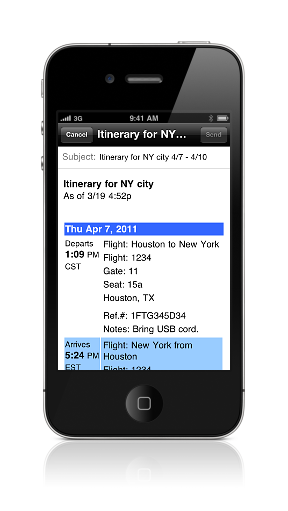 |
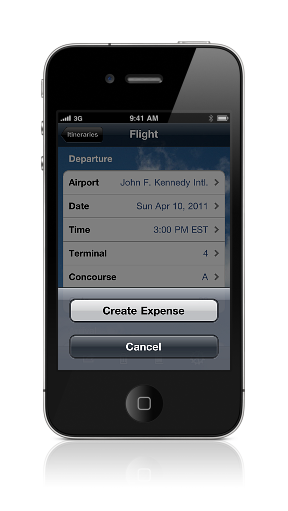 |
✔ EASIER DATA
ENTRY
Global
Travel
Data. People, Places, Clients--
pick globally, no need
to reenter for every trip. Share
between Expenses and Itineraries.
Hundreds
of international
travel
providers, with contact
information, pre-entered for your use
and
convenience. Copy a travel provider, then
add more specifics. Or
add your own.
Home
Airport.
Pick your home airport in Settings--each
new trip's flight defaults to
home.
Create
Expense
right from your itinerary.
✔ EXTRA BACKUP
SOLUTIONS
All data is auto-saved
on your iPhone as you enter it.
Trip database is backed up during iTunes sync.
Make additional database backups to your
computer using File Sharing in
iTunes.
|
App-Within-An App
Trip Boss helps you manage all your
travel data in
one convenient, build-your-own modular
app.
Start with any edition and add
Apps-Within-An-App
through convenient in-app purchase via our
custom storefront.
Apps
working
together
to
make
one
better
app
Gain travel data synergy by combining all the
apps you need into one powerful travel
management app.
Share common data between modules—no double
entry. Quickly send an
expense from the itinerary module, or add an
itinerary entry from an
expense entry. Share people and places
globally.
Customize your complete travel manager,
Trip Boss™ to help you manage all your travel
data.
Manage the whole travel experience, for Business for Pleasure, for International,
for Domestic
travel, to achieve the ultimate in travel
data synergy.
|
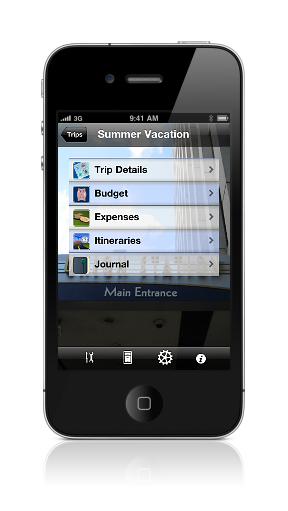 |
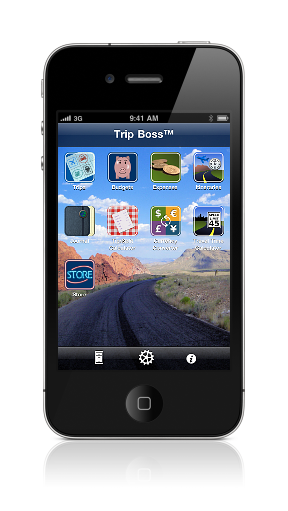 |

|
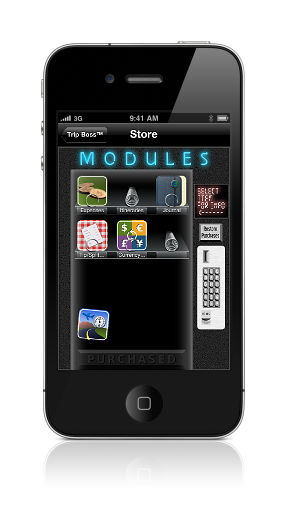 |
|
|
|
Included in Itinerary
edition and Itinerary,
Expenses, & Budget
edition.
Available for purchase within Expense
&
Budget
edition and Journal
edition using in-app purchase. |
|
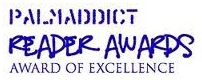
Best
Travel
App
for
iPhone/iPod
touch |