Quick
Navigation Links:
Main page:
Description
Features
More
Details
and
Screenshots
What's New for 2.0?
Hi
Res
Screenshots
Applications
business/personal travel
Supported
Platforms
Customer Reviews/Testimonials
Industry Reviews
Updates details
Help/resources:
Trip Boss Tips
Trip Boss User Stories
Travel Tips from our
Contest
Manual
Exporting
Other software recommendations, useful
for travelers
Return
to Trip Boss Main Page
Why is
Trip
Boss for you?
Upgrade to 2.0
(download only)
is free to
registered users.
Just
download and install the update to your PDA or smartphone. Trip
Boss
2.0 is backward compatible with older trip databases.
Note: 300+ default places will not be available when using
"Copy
Trip" with a 1.0x trip. We recommend that you start a new trip to
gain
access to these default places.
Trip Boss 2.0 is only compatible
on devices using Palm OS 3.0 and higher. Users with Palm OS 2.0
should not upgrade.
|
|
|
What's New for
Trip
Boss™2.0?
|
Trip Boss™ 2.0
is a complete redesign of the itinerary section. In addition,
new
enhancements were carried over into other sections, including
improvements
to speed, navigation, and layout, as well as the addition of
customer-requested features. Please read on for complete
details...
|
| Complete Update to the
Itinerary Module |
|
|

|
Created new
itinerary types for easier entry:
- Flight
- Lodging
- Car Rental
- Bus Ride
- Drive
- Cruise
- Train Ride
- Meeting
- Other (the old itinerary type
for free-form itinerary entry)
|
|
|
|
|
Enhanced itinerary
entry screens for common
itinerary types:
- Added new fields to each itinerary
type: air/bus/cruise/train line, flight/bus/ship/train number or name,
seat number, class (first, business, coach), seat position (aisle,
middle, window), gate/stop number, and meals in flight...
- Combined departure and arrival
fields into one itinerary entry screen.
- Made the "from" airport (place) in
all new flights always default to the last "to" airport. Likewise
for cruises, driving, bus, and train rides. This improves data
entry for multiple-leg journeys such as connecting flights
|
|
Redesign of Itinerary List Layout and Navigation
|
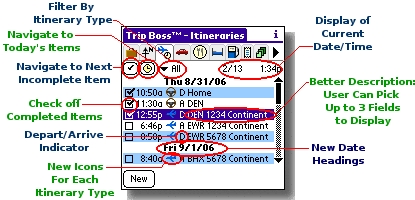
|
New Navigation for
the Itinerary List:
- Added a filter to view only
selected itinerary types.
- Added controls for quickly jumping
to the current
day's itineraries or next incomplete
itinerary.
Redesign of
Itinerary List layout:
- Added check boxes
for marking completed
itineraries.
- Added indicators
for "Departure" and "Arrival"
- Added icons for
itinerary types.
- Added display of current
date/time
to the itineraries table.
- Added itinerary preferences so that user can select
three different fields to show in the list.
- Added date headings
to the
itineraries table.
- Itineraries with the same starting
and ending time only show one entry in the itineraries table.
|
Additional features:
 Backward
compatible with older
itineraries. Backward
compatible with older
itineraries.- Added more information/wording in
export to datebook entry.
- Added over 300
default places
including airlines, airports (including
airport codes), rental car companies, hotels, and rail, bus, and cruise
lines. Most of these default places include up-to-date contact
information such as web address and phone number. Added "code" field to
places to support airport, city, or train station codes.
|
|
| Other
Overall Changes/Enhancements |
Places
Entry, View,
and Navigation
|
 Revamped
how places are selected in
all forms. Instead of one long list, a filtered list is presented. Revamped
how places are selected in
all forms. Instead of one long list, a filtered list is presented.- Made it easier to find a place by
providing a place type filter for most place lists.
- Places, place types, and currencies lists
and long pop-up menus are now searchable by entering the first
letter of an item in the list to make it quicker to find things
in lists.
- Added function for entering Places
directly via the Ratings tab.
- Improved search speed when
importing contacts to places list.
|
User
Interface
Enhancements
|
- Tapping
on tables/lists immediately shows the details of the item
tapped instead of having to tap on the table and then on the details
button. Delete function moved into entry details screens.
- Improved responsiveness when switching
forms.
- Improved speed when scrolling tables.
- Tables can now be scrolled by tapping and
dragging up or down.
- Time entry dialog rearranged so that time
zone is located at the top, minimizing time re-entry when zones are
changed.
- Notes fields are now multiple lines.
- 5-way navigation improvements.
|
Improvements
to the
Expenses Modules
|

- Improved the layout of each expense entry
form.
- Expenses can be locked/unlocked to
prevent accidental editing.
- Added time selector to lodging expense
tab. This allows the time
zone to be set.
- Export of Expenses now includes first 255
characters of the Notes field.
|
|
Special thanks to
all who contributed feedback to make this
latest update
possible! Your input is greatly appreciated!
Tell Us What You Think!
|
|
|
|
|
 $34.95 USD
$34.95 USD |
 30 day free
trial
30 day free
trial
|
|
|
|
|
Please
take our surveys:
|






 Secure checkout
provided by Mobihand.
Just click
on the Add to Cart button to purchase a registration!
Secure checkout
provided by Mobihand.
Just click
on the Add to Cart button to purchase a registration!
