Quick
Navigation Links:
This page:
Expenses
Trip Planning including Check Lists
Itinerary Management
Configurable
International
Access
Real-Time Travel Data
Distance and Time
Journal
Ratings
Reports and Graphs
Import/Export
Currency Converter
Tip/Split Calculator
Main page:
Description
Features
More
Details
and
Screenshots
What's New for 3.0?
Hi Res
Screenshots
Applications
business/personal travel
Supported
Platforms
Customer Reviews/Testimonials
Industry Reviews
Updates details
Help/resources:
Trip Boss Tips
Trip Boss User Stories
Travel Tips from our
Contest
Manual
Exporting
Other software recommendations, useful
for travelers
Tutorials:
*How to use
the Trip Planner
*How to Export
Expenses/Mileage
*Tutorial/overview
of Trip Boss from Maceyr's Palm Discovery
*How to Save
Customized Settings Using "Copy Trip"
*Road Trip Planning
Using Trip Boss
|
|
|
Why is Trip
Boss™ for you?
|
| Better
Expense Entry and Reporting |

|
Four
tabs for expense entry:
- Meals tab - includes a
stand alone
tip/split calculator
- Lodging tab
- Fuel tab
- Miscellaneous expenses tab
|
|
|
 |
Two
tabs for reporting:
- Expense tab - reports
itemized
expenses
- Budget
tab - set budget categories and
track expenses
by category
Export raw expense data to
Memo Pad in
CSV format.
|
|
Multiple
currency support:
- Record expense in relative currency,
converted to
your default currency in the expense summary report in the budget tab.
- Stand alone currency calculator for quick
reference
while
traveling
- Add currencies and up-to-date exchange
rates on the
go, or
use
existing database of currencies and relative rates for general
reference. Use
Travel Aide to check real-time currency rates.
|
|
| Better Trip Planning |

|
Four tabs for trip
planning:
- Budget
- Trip Planning
calculator - waypoint and
route planning
- Itinerary
storage - keep track of all
your reservations,
confirmation
numbers, appointments, and much more...
- Check
List
- create to-do and packing lists
Export itinerary
items to Date Book, converted to
relative time zone - updates as
you change your PDA time zone
Beam
trip to other users of Trip Boss, right from the menu--great for
business use: Administrative Assistants can handle pre-trip/post
trip tasks and beam and receive data to/from employees.
|
|
|
|
 |
Unique Trip
Planning
Distance Calculator
You can:
- Calculate how far you can travel in
six hours.
- Determine how long it takes to
travel 350 miles.
- Understand the average speed to hit
your travel
goals.
- Estimate your departure and arrival
times.
When you tap "Done", Trip Boss adds this segment to your waypoint plan.
|
|
Use past trip data to plan
future
trips: average speed, actual trip progression, ratings of
lodging and restaurants, past expenses (for budget), journal
entries.
Copy past trip configurations and preferences into new trips.
|
|
Flexible Itinerary Management
|

|
Keep
track of all your itinerary items in one convenient place.
Custom entry screens for:
- air travel
- car rental
- hotel reservations
- meetings and appointments
- cruise, train, bus, and
driving
- flexible custom screen to
add less
common items
Over 300 default places
including
airlines, airports (including airport
codes), rental car companies, hotels, and rail, bus, and cruise
lines.
Departure and arrival fields
in one
itinerary entry
screen.
Easy entry of connecting
travel--new
entry defaults to last entered airport, train, bus, driving, or cruise.
Use Travel Aide to check
real-time
flight status and other itinerary needs.
|
|
Improved Navigation
and Layout:
|
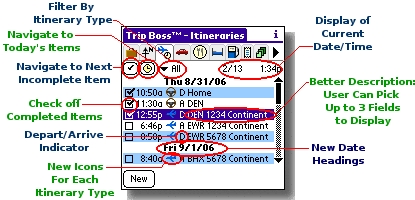
|
Export
detailed entry to your
Date
Book -- in the
relative time zone:
Example: Your PDA time zone is set
to USA
(Eastern), but your flight on Monday leaves
Seattle at 6 PM USA (Pacific). The departure time is exported to
your PDA's Date Book as 9 PM USA (Eastern). Updates as
you change your PDA's time zone merely by re-launching Trip Boss.
|
|
| Highly Configurable to Your
Needs |

|
- Add
and edit places - lookup and/or export to your Address Book!
- Add and edit place types
- Add and edit currencies
- Add and edit budget categories
- Add and edit expense types
- Add and edit payment types
- Add and edit Pastime types
Edit all of the above into your own
language! |
|
|
|
|
| International/Worldwide Use |

|
- Main
PDA preferences, such as date format, are respected.
- Distance units in miles or
kilometers
- Fuel in gallons or litres
- Multiple currencies (add or
edit)
- Edit configurable items into
your
own language
- Worldwide time zones
|
|
 |
|
| Access Real-Time Travel Data |

|
Use Travel Aide
wireless feature on internet-connected handhelds to access real-time
travel information such as:
- real-time currency rates
- real-time flight status
- real-time weather forecasts
and radar
- maps and directions
- and more
|
|
 |
|
And
more...
Distance
(Mileage) and Time
|

|
Three
tabs for
distance/time planning and recording:
- Plan your route and
waypoints using the Trip Planning
Calculator using constraints of:
- Time
- Distance
- Speed
- Departure Time
- Arrival Time
|
|
|
 |
- Record your daily odometer readings
- View your daily progress - distance
and time
Export waypoints data to Memo Pad in CSV format.
|
|
|
 |
- Track Side Trips or custom
tracking of
distances and time
- billable
hours
- hiking
trails
- side
trips
- customer-specific
mileage
- regional
travel
- fitness
on the road
- you
define
|
|
 |
|
| Journaling |

|
Two
tabs to record trip information:
- Trip summary
- Journal pages
- record daily journals - up to 32,000 characters per
field!
- weather, events, sights,
notes
- allow each family member
to enter
their thoughts
- take notes to reference
for your
business trip report
|
|
|
|
|
| Ratings |

|
Rate
all places including:
- lodging
- restaurants
- customers/visits
- attractions
Use for reference for future trip planning.
Convenient ratings tab lists all places and ratings.
Can be
sorted or filtered.
Enter and edit places conveniently right from this tab.
|
|
 |
|
| Reports and Graphs |

|
Five
tabs for trip reporting:
- Expenses itemized
- Expenses categorized against
budget (or
without budget)
- Trip report summary
including:
- total distance (mi, km)
- total time (travel,
leisure)
- average speed
- average fuel economy (mpg,
kpl)
- average cost per mi, km
- Graphical trip reports
including:
- money spent per day
- fuel economy per day
- distance per day
- speed per day
- Ratings list for all places
- sort and
filter
|
|
|
|
|
| Import/Export |

|
- All trip databases are saved
as a backup to your PC
during HotSync®
- Export itemized expenses to
Memo Pad in
CSV format for expense
reports
- Export waypoint data
(mileage/time) to
Memo Pad in CSV format
- Export itinerary items to
Date Book in
relative time zone
- Export all places to Address
Book
- Import places from Address
Book into
Trip Boss™
|
|
 |
|
| Currency Converter |

|
- Can be used separately as a
stand-alone
calculator for
quick conversion
- Currency converter
automatically
converts all your expenses to your
default currency.
- Expenses can be
entered in
multiple currencies.
- Large number of
default currencies
are available, but new ones can
be added.
- Default exchange rates are
available,
but up-to-date rates can be
entered at any time.
- Use Travel Aide for
real-time currency rates
|
|
|
|
|
| Tip/split Calculator |

|
- Can
be used separately as a stand-alone
calculator. Bring up from drop-down menu.
- enter subtotal and tax (or
tax%)
- enter tip (or tip %)
- total is calculated in
real-time
- enter the number to split
to get the
cost/each
- reenter the final
split total
(if rounding up, for
example) and the
tip and total is recalculated
- Easy to use, intuitive
- Also used in the Meals tab
for entering
meal expenses
|
|
|
|
|
 $34.95 USD
$34.95 USD |
 30 day free
trial
30 day free
trial
|
|
|
|
|
 Best
Travel Software
Best
Travel Software
 Winner Winner
Best Software


for
Best Software
|
2004
"Palm software
of
the Year"
--
Shaun McGill, Palm247
|
|
Please
take our surveys:
|






 Secure checkout
provided by Mobihand.
Just click
on the Add to Cart button to purchase a registration!
Secure checkout
provided by Mobihand.
Just click
on the Add to Cart button to purchase a registration!
